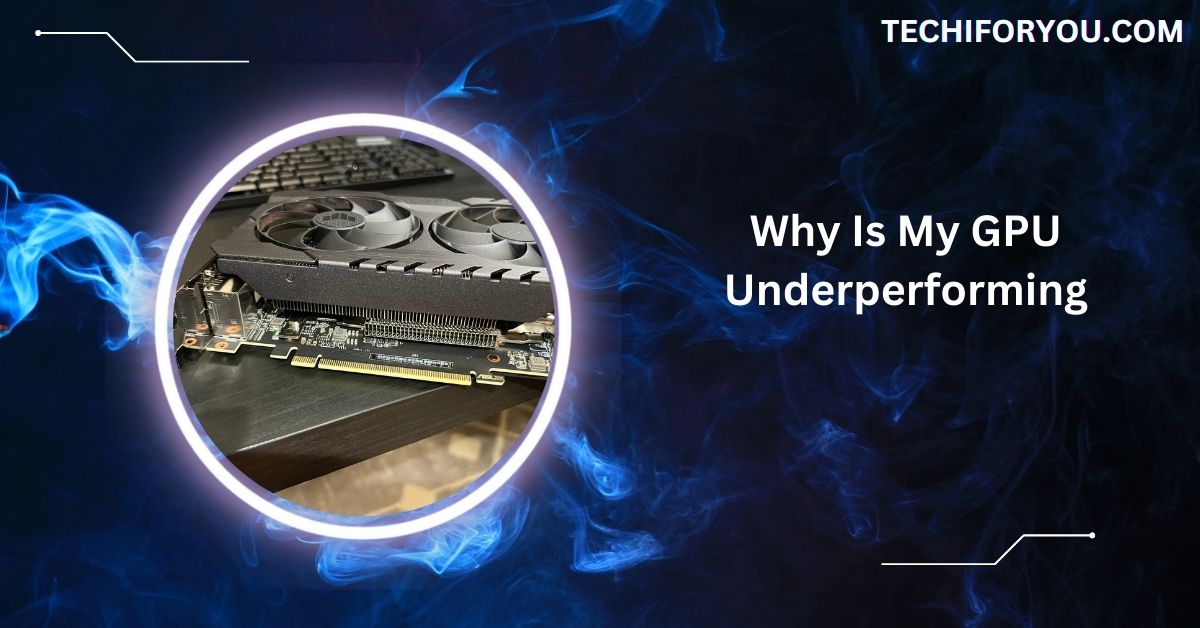A GPU is the heart of your gaming or creative setup, delivering the power for smooth graphics and fast performance.
Your GPU may underperform due to outdated or bad drivers, background programs, cooling issues, or CPU limits. Update your Nvidia display driver and check cooling to resolve performance problems effectively.
In this article, we’ll explore why GPUs underperform, how to identify issues, and what steps to take for improvement. With a little effort, you can restore your GPU to peak performance and enjoy your games or projects without interruptions!
What Is A GPU?
A GPU (Graphics Processing Unit) is a specialized computer chip that renders images, videos, and animations.
It plays a crucial role in gaming, video editing, and running graphic-heavy applications. The GPU processing complex calculations ensure that everything on your screen appears smooth, fast, and high-quality. It works alongside the CPU to deliver optimal visual performance.
GPU Underperforming

If your GPU is underperforming, you may notice slower frame rates, lag, or poor image quality, especially when gaming or running demanding programs.
The performance drop could be caused by overheating, outdated drivers, or insufficient power.
Identifying the cause of the underperformance is key to restoring your GPU to its optimal state and improving your overall computing experience.
Why Is My GPU Underperforming?
Your GPU could be underperforming for several reasons, such as outdated drivers, overheating, a weak power supply, or conflicts with software.
Dust buildup, high temperatures, or running too many programs at once can also cause it to slow down. Identifying and addressing these problems, like updating drivers or improving cooling, will help get your GPU back to its best performance.
Also Read: Is 45 Celsius Hot For GPU? – How To Keep Your GPU Cool!
How To Fix GPU Underperforming?
1. Update Drivers
Outdated drivers can cause your GPU to underperform. Ensure you have the latest drivers by visiting the manufacturer’s website or using update tools. Updated drivers improve compatibility and help your GPU run at its full potential.
2. Clean Your GPU
Dust and dirt can clog your GPU’s fans and vents, causing overheating and performance issues. Regularly clean your GPU to prevent dust buildup, using compressed air or a soft brush to ensure proper airflow and cooling.
3. Check Power Supply
A weak or inadequate power supply can limit GPU performance. Make sure your PSU provides enough wattage for your GPU. It may struggle to provide consistent power if it’s underpowered or faulty, causing performance drops.
4. Adjust Settings
Adjusting graphics settings in games or software can improve GPU performance. Lowering settings like resolution, texture quality, or anti-aliasing can relieve strain on the GPU, leading to smoother performance, especially for demanding applications.
5. Manage Background Applications
Background applications use system resources, impacting GPU performance. Close unnecessary programs running in the background to free up resources. This ensures your GPU has the power to run demanding tasks like gaming or video rendering.
6. Monitor Temperature
High temperatures can cause GPU throttling, reducing performance. Use monitoring software to monitor your GPU’s temperature. If it’s too high, improve cooling by cleaning the fans or adding extra case fans.
7. Check for Hardware Issues
Hardware issues, such as faulty connections, damaged components, or a worn-out GPU, can cause underperformance. Inspect the GPU for physical damage, ensure proper seating in the PCIe slot, and check for other hardware problems.
Why Is My GPU Performing Poorly?

Your GPU might perform poorly due to overheating, outdated drivers, insufficient power, or improper settings.
Make sure your GPU is properly cooled, updated, and receiving enough power. Also, check if other programs use up system resources, affecting performance.
Why Is My GPU Not Giving Full Performance?
Several factors, such as outdated drivers, insufficient cooling, or low power supply, can prevent your GPU from reaching full performance.
Ensure your GPU has the latest drivers, proper ventilation, and enough power to work at its best. Also, check for software conflicts or background processes.
Must Read: Could Not Select Device Driver Nvidia With Capabilities GPU?
Does My CPU Affect GPU Performance?
Yes, your CPU can impact GPU performance, especially in CPU-intensive tasks. If your CPU is too slow or bottlenecking, it may limit the GPU’s ability to reach its full potential.
A balanced system with a capable CPU is essential for maximizing GPU performance in games and demanding applications.
Why Is My GPU Suddenly So Weak?
A sudden drop in GPU performance could be caused by issues like overheating, outdated drivers, or a failing GPU.
It’s also possible that background processes or system settings are limiting the GPU’s performance. Check for hardware issues and software conflicts and ensure everything is running smoothly.
Why Is My RTX 3060 Underperforming?
If your RTX 3060 is underperforming, it could be overheating, outdated drivers, or a power supply issue. Check the cooling system, update the drivers, and ensure your PSU provides enough power. If needed, adjust in-game settings for better performance.
GPU Underperforming Issues:
GPU underperformance can be caused by many factors, such as overheating, outdated drivers, insufficient power, or wrong settings.
Background applications using up resources can also slow it down. Regular maintenance, like cleaning, updating drivers, and checking hardware, can help improve performance and prevent issues from worsening.
Why Does My GPU Overheat?
Your GPU can overheat due to poor ventilation, dust buildup, or inadequate cooling. Overclocking or running heavy tasks can also increase temperature.
To prevent overheating, ensure your PC case has good airflow, clean your GPU regularly, and check that your cooling system is working properly.
Can GPU Settings Impact Performance?
Yes, GPU settings can impact its performance. If set too high, they can cause overheating or excessive power consumption.
On the other hand, settings that are too low can reduce visual quality. Adjust settings to balance performance and quality based on the game or task you’re working on.
Can A Faulty GPU Cause Underperformance?

A faulty GPU can cause underperformance. If damaged or malfunctioning, it may not process data correctly, leading to slower speeds and low frame rates.
Testing your GPU in a different system or using diagnostic tools can help identify if it’s faulty and needs replacement.
Can The Type Of Power Connectors Affect GPU Performance?
Yes, the type and quality of power connectors can affect GPU performance. The GPU may not perform at its best if the connectors don’t provide enough power or are poorly connected. Ensure your PSU provides the correct connectors and enough power to meet your GPU’s requirements.
You Should Know: Is Blender CPU Or GPU Intensive – A Complete Guidance!
Insufficient GPU Power:
1. Inadequate Cooling
Poor cooling can cause your GPU to overheat and perform poorly. Ensure your case has good airflow, and regularly clean the fans and heatsinks. If your GPU is running too hot, consider upgrading your cooling system.
2. Outdated Drivers
Outdated drivers can cause poor GPU performance and glitches. Regularly updating your GPU drivers helps ensure it runs smoothly and supports new games or software features. Always check the manufacturer’s website for the latest updates.
Can Antivirus Software Impact GPU Performance?
Yes, antivirus software can impact GPU performance. Some antivirus programs run background processes that use CPU and GPU resources, slowing down your system.
To avoid this, ensure your antivirus is not running unnecessary scans while gaming or using high-performance applications.
My GPU is underperforming, not sure why
Your GPU may underperform due to outdated drivers, overheating, power issues, or incorrect settings. Start by updating drivers, checking temperatures, and ensuring your power supply meets GPU requirements. Clean dust regularly for better performance.
GPU heavily underperforming, help?
If your GPU is underperforming, check for driver updates, reduce background apps, and monitor temperatures.
Ensure the GPU is receiving enough power and isn’t overheating. Adjust game or application settings for better compatibility with your hardware.
Why is your GPU underperforming and how to solve that?
Your GPU could underperform due to overheating, outdated drivers, or power limitations. Solve this by cleaning it, updating drivers, optimizing settings, and ensuring proper cooling. Also, check for hardware faults or insufficient power from the PSU.
My GPU is greatly underperforming… What now?
When your GPU greatly underperforms, start with simple fixes: update drivers, clean the GPU, and adjust performance settings. Ensure your PSU is delivering sufficient power and your system isn’t overheating. If issues persist, test for hardware faults.
How can I tell or know if my laptop’s GPU or CPU is underperforming?
Low FPS, lag, or slow rendering are signs of underperformance. Monitoring software checks GPU/CPU usage, temperatures, and clock speeds. Optimize settings or troubleshoot drivers, power, and cooling if usage is low during demanding tasks.
I think that my GPU AMD RX 5700 XT is underperforming
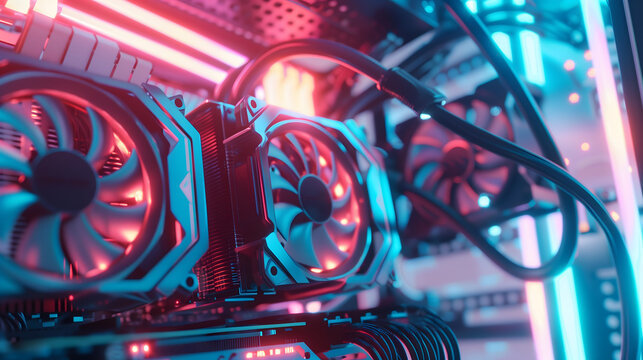
If your RX 5700 XT is underperforming, update drivers and check temperatures. Ensure your PSU meets power requirements.
Reduce background apps and verify game settings. Consider resetting BIOS settings or testing in another system for hardware issues.
My GPU suddenly started underperforming/performing way worse than usual
A sudden drop in GPU performance may be caused by driver issues, overheating, or malware. Reinstall drivers, clean the GPU, and check temperatures. Scan for viruses and review recent software changes that might impact performance.
Need To Know: GPU Cache Folder On Desktop – How To Clear And Optimize!
GPU starts underperforming after a few hours (very low FPS), temporarily gets fixed with restart
This issue often relates to overheating or memory leaks. Check cooling and clean your GPU. Ensure proper airflow in your case. Restarting clears memory leaks, but updating drivers or software patches may provide a permanent solution.
FAQs
1. Why is my GPU not giving full performance?
Your GPU might not perform well due to outdated drivers, overheating, power issues, or incorrect settings. Start by checking drivers, temperature, and game settings.
2. Why is my GPU performing so badly?
Bad GPU performance could mean overheating, power supply problems, or background tasks hogging resources. Clean it, update drivers, and optimize system settings.
3. How do I fix my GPU underperforming?
Fix underperformance by updating drivers, cleaning the GPU, ensuring good cooling, and optimizing settings. Also, check the power supply and reduce background app usage.
4. How to fix graphics card low performance?
Low GPU performance? Update drivers, clean the card, monitor temperatures, and adjust settings. Ensure enough power supply and proper system airflow.
5. How do I know if my CPU is bottlenecking my GPU?
Check GPU and CPU usage. If the CPU is at 100% and the GPU isn’t, a bottleneck might be the problem.
6. Why is my high-end PC underperforming?
A high-end PC may underperform due to outdated drivers, poor cooling, or wrong settings. Check components, update software, and manage tasks efficiently.
7. Does GPU get worse over time?
GPUs can degrade over time due to dust, heat, or wear. Proper cooling and regular maintenance can extend its lifespan.
8. How to update GPU drivers?
Update GPU drivers via the manufacturer’s website or software like NVIDIA GeForce Experience or AMD Adrenalin. Then, follow the installation instructions.
9. How to refresh a graphics card?
Restart your PC or reinstall drivers to refresh your GPU. For better performance, regularly clean dust and ensure good airflow.
10. Why did my GPU get worse? It was running games more than 70FPS. Now it can’t get above 60FPS. Did my GPU get weaker?
Your GPU might throttle due to heat, driver issues, or power supply problems. Clean it, update drivers, and check system performance.
Conclusion
Your GPU’s underperformance often stems from outdated drivers, overheating, or insufficient power. Regular maintenance, such as cleaning, updating drivers, and optimizing settings, can restore its performance. Address these issues promptly to enjoy smoother gaming and efficient computing.