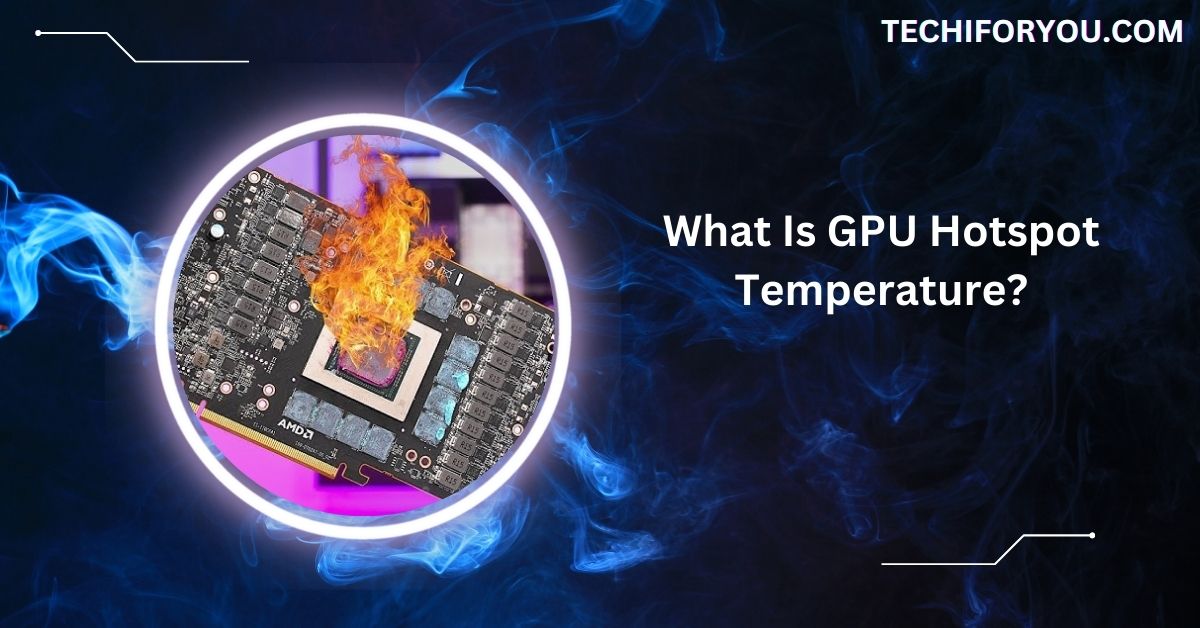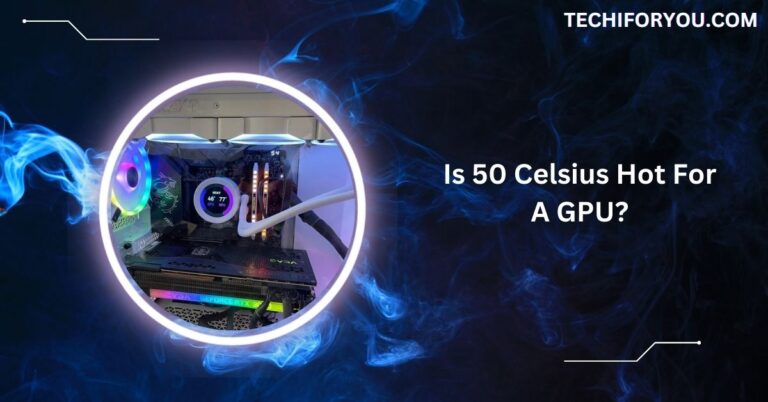What Is GPU Hotspot Temperature? – Top Causes Of High GPU!
Understanding hotspot temperature is crucial when it comes to maintaining your GPU’s health and performance.
GPU hotspot temperature is the highest temperature measured by the hottest sensor on the GPU die. Typically, it ranges from 94°C to 98°C, and exceeding 100°C can lead to performance issues or hardware damage.
This guide explores what GPU hotspot temperature means, why it matters, and how to manage and reduce it to ensure smooth performance and avoid potential overheating issues. Let’s dive in!
Importance of GPU Hotspot Temperature
The GPU hotspot temperature is important because it shows how hot the hottest part of your graphics card is. This temperature affects how well your GPU performs and its overall lifespan.
Keeping it in check helps maintain smooth gaming or work experiences and prevents long-term damage to your system.
Why GPU Hotspot Temperature Matters?

1. Performance Impact
High hotspot temperatures can reduce the GPU’s performance. When temperatures rise too much, the GPU might throttle, slowing down to avoid overheating.
This can cause lower frame rates and lag, making games or applications run less smoothly. Keeping temperatures down ensures better performance.
2. Hardware Damage
Excessive heat at the GPU hotspot can lead to significant hardware damage. If temperatures stay high for too long, it can affect the internal components, leading to permanent damage.
Regularly checking and managing temperatures helps prevent costly repairs and increases the lifespan of your GPU.
3. Instability and Crashes
High hotspot temperatures can make your system unstable, leading to crashes or freezes. This happens because the GPU can’t handle the heat, which affects its ability to function properly. Keeping the hotspot temperature under control reduces the risk of sudden crashes during use.
Also Read: Should I Connect HDMI To GPU Or Motherboard – Best Guide!
Safe Range for GPU Hotspot Temperature
A safe GPU hotspot temperature is typically between 70°C and 85°C. Within this range, the GPU operates efficiently without the risk of overheating.
Keeping temperatures in this zone helps maintain stable performance and avoids damage. Always check your GPU’s specs for recommended safe temperature limits for optimal performance.
Why is GPU Hotspot Temperature Higher?
GPU hotspot temperatures can rise due to heavy workloads, poor airflow, or dust buildup. As the GPU works harder, it produces more heat.
A lack of cooling or airflow issues can trap that heat, causing the hotspot temperature to rise. Regular maintenance helps prevent this problem.
Factors Affecting Hotspot Temperature
1. GPU Load
When the GPU is under heavy use, like playing games or running high-end software, it generates more heat.
The higher the workload, the hotter the GPU will get, causing the hotspot temperature to rise. Monitoring your GPU’s performance can help you spot if it’s under strain.
2. Airflow and Ventilation
Good airflow is crucial for cooling. The GPU can’t cool down properly if your PC case has poor ventilation or dust blocks the fans.
It’s important to keep your case clean and ensure that air can flow freely to maintain lower temperatures.
3. Ambient Room Temperature
The room temperature where your PC is placed also affects the GPU’s hotspot temperature. A warmer room means your GPU has to work harder to cool down. Keep your PC in a cool, well-ventilated area to help maintain better temperatures.
4. Thermal Paste and Contact
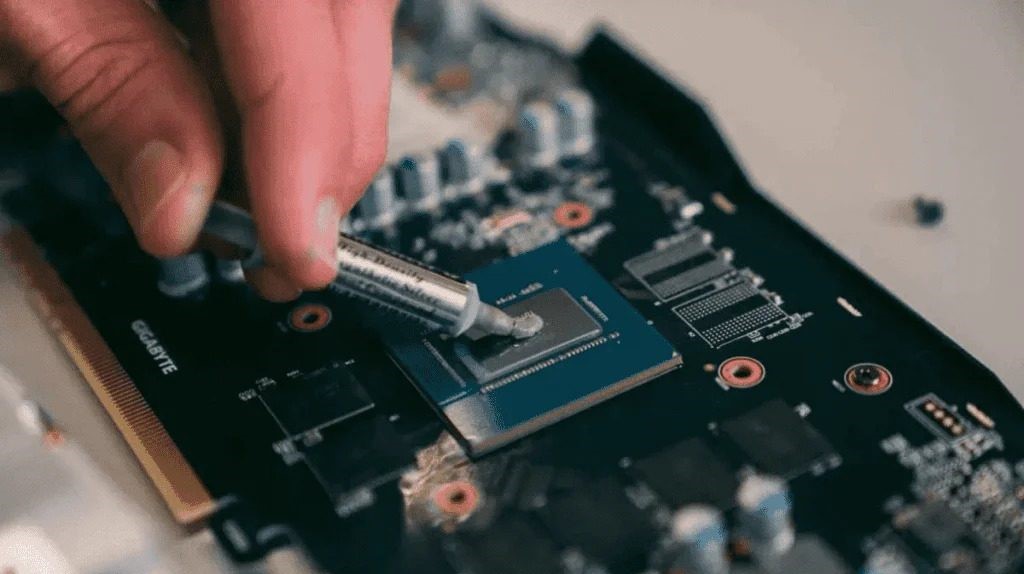
The thermal paste between the GPU and its cooler helps transfer heat. Over time, the paste can dry out or wear off, leading to poor heat dissipation. Reapplying fresh thermal paste can improve cooling efficiency and help lower hotspot temperatures.
5. Cooling System Quality
The type and quality of your GPU’s cooling system also play a big role in its hotspot temperature. Stock coolers may be less efficient than aftermarket coolers, but liquid cooling can be even more effective. Upgrading your cooling system can help you manage hotspot temperatures better.
Must Read: Does Plex Need A GPU – A Comprehensive Guide In 2024!
Acceptable GPU Hotspot Temperatures
1. 70-79°C: Safe and Efficient Zone
A temperature between 70°C and 79°C is safe and efficient for your GPU. At this range, your GPU performs well without overheating, and the cooling system performs its job. It’s ideal for gaming or heavy tasks with minimal risk of damage.
2. 80-89°C: Acceptable but Warm
Temperatures between 80°C and 89°C are acceptable but a bit warm. While your GPU will still function properly, prolonged periods in this range may cause wear. It’s important to ensure good airflow and cooling to avoid long-term stress on the hardware.
3. 90-95°C: Hot! But Should Be Temporary
Temperatures in the 90°C to 95°C range are too high for regular use, but they can happen briefly under heavy workloads.
If your GPU reaches these temperatures often, it’s time to improve your cooling system to prevent potential damage or instability.
Monitoring GPU Hotspot Temperature
Monitoring your GPU hotspot temperature helps you track how hot it gets during use. You can use software like MSI Afterburner or HWMonitor to check temperatures. Keeping an eye on your GPU’s hotspot ensures it stays within a safe range and prevents overheating.
Consequences of High Hotspot Temperature
If the GPU hotspot temperature stays high for too long, it can cause damage to your hardware. This could result in lower performance, instability, and potentially permanent damage to your GPU. Managing temperatures to avoid overheating is crucial, affecting overall health and longevity.
Managing Hotspot Temperature
Managing your GPU hotspot temperature involves improving cooling systems and monitoring temperatures regularly.
You can improve airflow in your case, clean dust filters, and adjust fan speeds. Regular maintenance helps maintain optimal performance and prevents overheating, ensuring the GPU stays safe and works efficiently for longer.
How to Reduce GPU Hotspot Temperature?
- Improve airflow: Ensure your PC case has proper ventilation by adding or optimizing fans for better airflow.
- Clean dust: Regularly clean dust from your GPU and case to maintain efficient cooling.
- Adjust fan curves: Use software to adjust your GPU fan speeds for better cooling at higher temperatures.
- Undervolt your GPU: Lowering voltage can reduce heat without sacrificing much performance.
- Consider better cooling solutions: Invest in aftermarket solutions like a better air cooler or water cooling.
How to moniter GPU Hotspot (Explained)
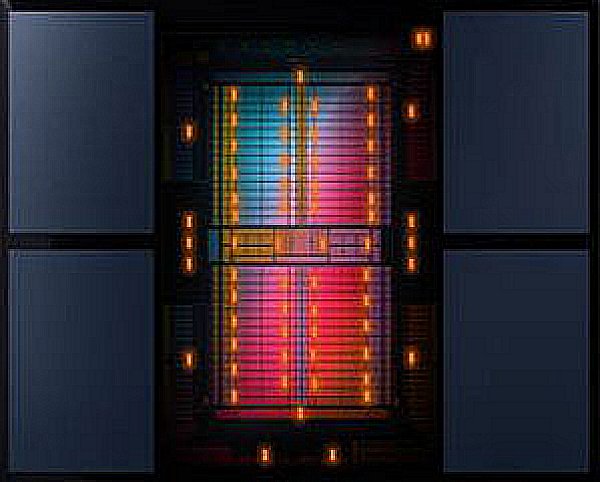
1. Improve Case Airflow
Good airflow helps keep your GPU cool. Ensure your case has enough intake and exhaust fans. Use fans that push air out efficiently, and make sure cables or other obstacles don’t block airflow, which will lower your GPU’s temperature.
2. Undervolt Your GPU
Undervolting reduces the power your GPU uses, reducing heat production. Use tools like MSI Afterburner to decrease the voltage slightly while maintaining performance. This can help lower your GPU’s hotspot temperature without losing too much power.
3. Repaste Your GPU
Over time, the thermal paste between the GPU and its cooler can dry out, making it less effective. Reapplying high-quality thermal paste can enhance heat transfer, reduce hotspot temperatures, and improve cooling efficiency.
4. Consider Water Cooling
Water cooling is more effective than air cooling, especially for high-performance GPUs. A water cooler uses liquid to absorb and dissipate heat, keeping the GPU cool even under heavy load. It’s an ideal solution if your GPU runs very hot.
Read More: Is Warzone CPU Or GPU Intensive – What Gamers Should Know
GPU hotspot temperature over 100
When a GPU hotspot temperature exceeds 100°C, it’s considered dangerously hot. Prolonged exposure to such high temperatures can cause damage.
Immediate action, like improving airflow, undervolting, or water cooling, is necessary to prevent hardware failure.
GPU hotspot temperature 110c
At 110°C, your GPU is at a critical temperature. This is very high, and you risk permanent damage. If you reach this point, shut down your system immediately and improve cooling solutions, such as adding more fans or using water cooling.
GPU hotspot temperature Nvidia
Nvidia GPUs typically have hotspot temperatures around 90°C under heavy load, varying depending on the model.
Monitoring software like MSI Afterburner can help track the temperature. For safe performance, try to keep it below 85°C.
GPU hotspot vs GPU temp
The GPU hotspot temperature measures the hottest point on the GPU die, while the overall GPU temp is the average temperature.
The hotspot temperature is crucial because it can indicate the highest stress point, which could lead to overheating if ignored.
GPU hotspot temperature 90C
A hotspot temperature of 90°C is high but still within an acceptable range for some GPUs. However, monitoring closely is important, as extended exposure to this temperature could affect long-term performance. Ideally, keep it under 85°C for better stability.
Does GPU hotspot matter?
Yes, GPU hotspot temperature matters because it helps you identify the hottest area of the GPU. If it’s too high, it could lead to overheating and performance issues, even if the overall GPU temperature is normal.
What does GPU hot spot mean?
A GPU hotspot refers to the hottest point on the graphics card, typically located on the GPU die. This temperature is critical because it can indicate potential cooling issues that may not be evident from the overall GPU temperature.
Are my GPU hot spot temps too high?

If your GPU hotspot temperature exceeds 90°C, it’s considered high and may cause concern. If it reaches 100°C or higher, it’s time to address cooling to prevent damage and maintain stable performance.
What does the Hot Spot refer to in GPU-Z?
In GPU-Z, the “Hot Spot” refers to the temperature of the hottest part of the GPU, usually on the GPU die. It’s useful for identifying areas needing better cooling, even if the overall GPU temperature seems fine.
27 C difference between GPU and GPU Hotspot temps – OK?
A 27°C difference between the GPU and hotspot temperature is a bit high but not necessarily dangerous. However, if the hotspot temperature exceeds 90°C, it’s important to improve airflow or cooling to avoid long-term issues.
Difference between GPU temperature and Hotspot temperatures
GPU temperature measures the overall heat of the graphics card, while hotspot temperature focuses on the hottest part, usually the GPU core. A high hotspot temperature can indicate localized cooling issues, even if the overall GPU temp is normal.
Learn More: What GPU Can Run 240hz? – Top GPUs To Run Games In 2024!
GPU Temp: 68°C, Hotspot Temp: 100°C (Sapphire Pulse RX 6700XT)
In this case, the GPU temperature is within a safe range, but the hotspot at 100°C is concerning. This indicates that the GPU core is overheating, which may require improving cooling solutions to avoid performance issues or damage.
What does the “hot spot” say or indicate on gpuz
The “hot spot” in GPU-Z shows the temperature of the hottest area of the GPU. If this value is higher than the overall GPU temp, it can signal that the core is not receiving adequate cooling.
RTX 2060 super hot spot 105c while gpu temp is 70c
A hotspot temperature of 105°C on an RTX 2060 Super while the GPU temp is 70°C is quite high. It suggests that the GPU core may be overheating, and you should consider improving cooling to prevent long-term damage.
FAQs
1. What is the hotspot temperature for 4080?
The hotspot temperature for an RTX 4080 can reach around 90-95°C. It’s normal, but staying below 90°C is better for optimal performance and longevity.
2. What is the hotspot temperature for RTX 3080?
The RTX 3080’s hotspot temperature typically stays around 85-95°C. While it’s within an acceptable range, monitoring it to prevent overheating is important.
3. What is considered a hot GPU temp?
A GPU temp above 85°C is considered hot. Consistently high temps can lead to thermal throttling or hardware damage over time.
4. What is ideal GPU hotspot temperature?
An ideal GPU hotspot temperature is around 80-85°C. Keeping it within this range ensures efficient cooling without risking performance or damage.
5. How hot can a 4080 super run?
An RTX 4080 Super can run safely at temperatures up to 90-95°C. However, consistently higher temperatures may impact performance and lifespan.
6. What is the hotspot temperature for 3090?
For an RTX 3090, the hotspot temperature can reach up to 95-100°C. While normal, it should be monitored to avoid performance issues.
7. What is the idle temp for a 4080 GPU?
The idle temperature for an RTX 4080 GPU is typically around 30-40°C, depending on the ambient room temperature and cooling setup.
8. Is 40 C too hot for GPU idle?
No, 40°C is not too hot for a GPU at idle. It’s a normal temperature range, though keeping it cooler is better for long-term performance.
9. GPU “hot spot” temperature is 94 to 98C°. Should I be worried? Your suggestions please
A hotspot temp of 94-98°C is high. While it’s not immediately dangerous, consider improving airflow or cooling to lower it for better performance and longevity.
10. GPU Hot Spot Temperature 105 Celsius, fans at 3000 RPM, while GPU Temperature is max 70 Celsius
A 105°C hotspot with a 70°C GPU temp is concerning. It would help if you improved cooling, cleaned fans, or used a better thermal paste to prevent damage.
Conclusion
GPU hotspot temperature refers to the hottest point on the GPU die. A temperature between 70°C and 85°C is ideal for safe performance. Regular monitoring and proper cooling are essential to avoid overheating and hardware damage.