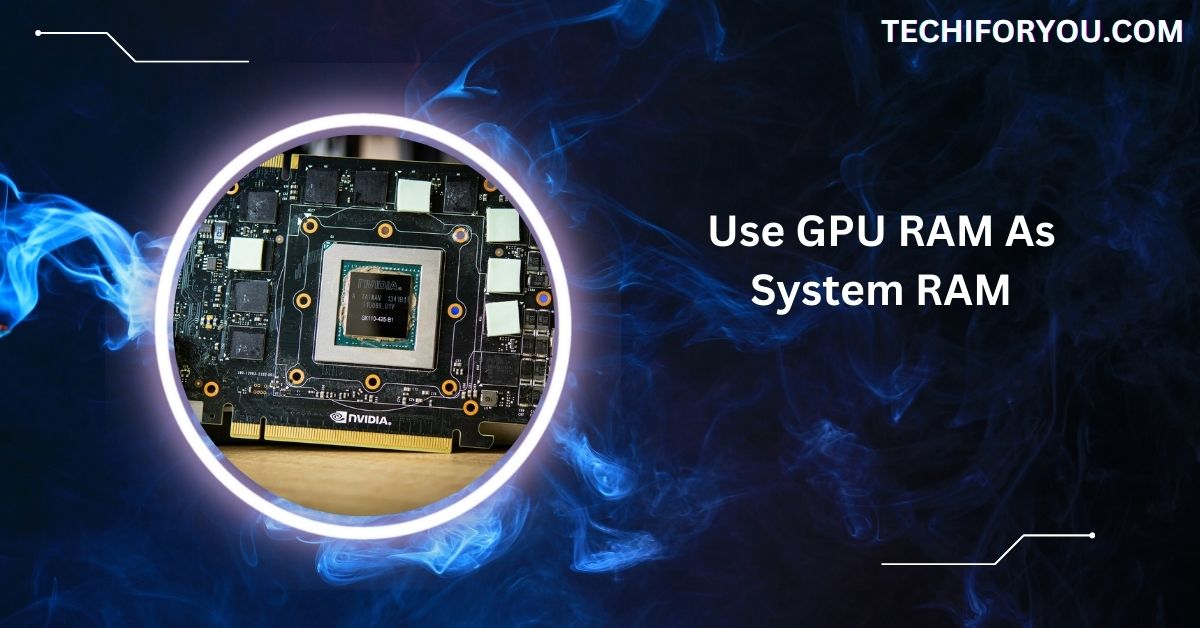Using GPU RAM as system RAM is an intriguing concept, especially for those looking to maximize their computer’s performance without upgrading hardware.
Using GPU RAM as system RAM is generally not possible. GPU RAM (VRAM) and system RAM serve different roles. However, shared memory or virtual memory can be used to complement system memory for specific tasks.
In this article, we’ll explore how GPU RAM and system RAM differ, whether it’s possible to use GPU RAM as system RAM, and alternative solutions.
Understanding GPU RAM and System RAM
1. What is GPU RAM?
GPU RAM, or VRAM, is the memory of your graphics card. It stores textures, models, and visual data to ensure smooth gaming or video rendering performance.
2. Functions of GPU RAM
GPU RAM handles textures, shaders, and visual data for rendering. It ensures smooth animations, high-quality graphics, and faster gaming or video performance.
3. Types of GPU RAM
GPU RAM types include GDDR (used in gaming), HBM (high-end GPUs), and shared memory (integrated GPUs rely on system RAM for graphics).
What is System RAM?

System RAM is your computer’s short-term memory. It temporarily stores data for running programs and processes, helping the CPU work faster and keeping your computer responsive.
1. Functions of System RAM
System RAM loads and stores active tasks like apps, files, or browser tabs. It ensures multitasking works smoothly and reduces delays in your computer’s performance.
2. Differences Between System RAM and GPU RAM
System RAM helps the CPU with general tasks, while GPU RAM focuses on graphics. They work together but handle different types of data for optimal performance.
Also Read: GPU Cache Folder On Desktop – How To Clear And Optimize!
Can You Use GPU RAM as System RAM?
1. The Possibility and Limitations
Using GPU RAM as system RAM is possible in theory but not practical. Technical hurdles like speed, compatibility, and hardware differences make it inefficient for most real-world applications.
2. How It Works (or Doesn’t Work)
A. Technical Challenges
Technical challenges include slower communication between the GPU and CPU, bandwidth differences, and incompatibility with many software applications. These limitations make using GPU RAM for system tasks impractical.
B. Software Compatibility Issues
Most software expects traditional system RAM for tasks. GPU RAM doesn’t align with these requirements, leading to errors or poor performance when substituting it for system RAM.
Why Would You Consider Using GPU RAM as System RAM?
1. Scenarios Where It Might Seem Useful
This idea seems useful in high-demand tasks, like gaming or AI, where extra memory is needed. Still, it’s rarely effective due to hardware limitations.
2. Common Misconceptions
A. Understanding GPU and System RAM Usage
GPU RAM handles graphics, while system RAM manages all computing tasks. Swapping their functions isn’t practical because they work together but have distinct roles.
B. The Impact on Performance
Using GPU RAM as system RAM often reduces performance. Communication between GPU and CPU is slower, creating bottlenecks instead of solving memory issues.
Alternatives to Using GPU RAM as System RAM
1. Upgrading Your System RAM
Adding more RAM is the best solution for memory issues. It improves speed, multitasking, and system stability, ensuring smoother performance for basic and demanding tasks.
2. Optimizing System Performance
Optimize your system by closing unnecessary apps, updating drivers, or cleaning storage. These steps free up memory and boost performance without requiring hardware changes.
3. Using Virtual Memory as an Alternative
A. What is Virtual Memory?
Virtual memory is storage space used as extra RAM. When physical RAM is full, the system temporarily stores data here to keep running smoothly.
B. How Virtual Memory Works
Virtual memory moves unused data from RAM to storage, freeing space for active processes. While slower than RAM, it prevents crashes and keeps programs functional.
Read Out: What Is GPU 3D In Task Manager? – Insights For Gamers 2024!
Use GPU RAM as system RAM Windows 10
Windows 10 doesn’t officially support using GPU RAM as system RAM. However, settings like increasing shared memory can slightly extend available memory but won’t be as efficient as real system RAM.
Use GPU RAM as system RAM Laptop
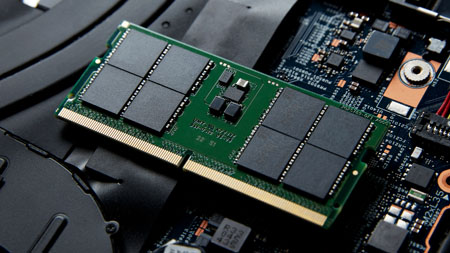
On laptops, using GPU RAM as system RAM is not officially supported. Laptops can use shared memory between the CPU and GPU, but this is limited and not a true substitute for system RAM.
Use GPU RAM as system RAM for Gaming
Gaming performance can benefit from additional memory, but GPU RAM as system RAM could be more efficient. For gaming, upgrading system RAM or optimizing game settings is a better option for smooth performance.
Can GPU use RAM as VRAM
Yes, the GPU can use part of the RAM in some systems, such as VRAM. This is common with integrated graphics, but dedicated GPUs typically have their own dedicated VRAM for better performance and efficiency.
Use RAM as VRAM stable Diffusion
Like many AI models, Stable Diffusion can use system RAM as VRAM when GPU memory is insufficient. However, using RAM as VRAM will slow performance since RAM is much slower than VRAM for graphics tasks.
Can GPU use system RAM?
Yes, GPUs can sometimes use system RAM, especially integrated graphics or when VRAM is full. It’s a fallback option but slows down performance since system RAM is slower than dedicated GPU memory.
Is it possible to use GPU memory as more main memory?
No, GPU memory cannot replace the main system RAM. While some systems use shared memory or swap space, the architecture of GPU memory is different, making it unsuitable as a direct replacement for system RAM.
Can the GPU use the main computer RAM (as an extension)?
Yes, the GPU can use the main system RAM to extend its VRAM in certain systems, especially integrated graphics. However, this comes with slower performance than dedicated VRAM for rendering tasks.
Must Read: What Is GPU Hotspot Temperature? – Top Causes Of High GPU!
Can the CPU use the dedicated GPU Memory?
No, the CPU cannot directly use dedicated GPU memory. The CPU uses system RAM for processing tasks, while the GPU handles graphical data in its dedicated VRAM. They are separate systems optimized for their specific functions.
Can I use my system RAM as Additional GPU VRAM?
No, system RAM cannot be used directly as GPU VRAM. However, systems with integrated graphics use shared memory, allowing the GPU to access a portion of the system RAM when needed, though it’s slower than VRAM.
Using system RAM as “swap” for GPU?
Yes, system RAM can be used as a swap for GPU memory when VRAM is full. This is called shared memory. It allows the GPU to use part of the system RAM, but it’s slower and impacts performance.
How do I use System RAM as a GPU VRAM?
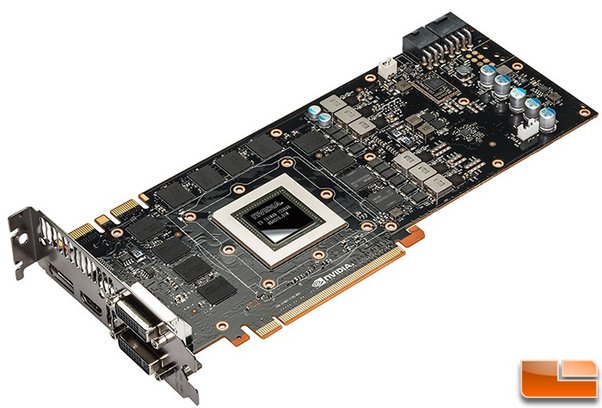
You cannot directly use system RAM as GPU VRAM. However, some systems with integrated graphics automatically use RAM as VRAM when necessary. The system’s graphics settings manage this and are not user-controlled.
How do I use my GPU’s shared memory?
Shared memory is automatically used when your system needs more graphics memory than the GPU’s dedicated VRAM. It’s not something you manually control, but your system will allocate RAM for this when necessary.
Do both integrated graphics and dedicated GPU use RAM?
Yes, both integrated graphics and dedicated GPUs use RAM, but in different ways. Integrated graphics use system RAM as VRAM, while dedicated GPUs have their own VRAM. However, integrated graphics rely more on system RAM.
Is it possible to use RAM as VRAM?
You can use system RAM as VRAM in some systems, especially with integrated graphics. However, dedicated GPUs generally don’t use system RAM as VRAM, as they rely on their memory for performance and efficiency.
What is video memory?
Video memory (VRAM) is a special type of memory used by the GPU to store image data and textures for rendering graphics. It allows the GPU to process and output images to your display more efficiently.
Last Nvidia Drivers let you use the shared memory of your GPU with EXLlama
Recent Nvidia drivers enable shared GPU memory with applications like EXLlama, allowing your system to allocate more memory to the GPU for certain tasks and improving performance when VRAM is limited.
Memory and GPU memory usage question
When your GPU memory is insufficient, the system can allocate part of your RAM as GPU memory. However, using system RAM for GPU tasks can cause a performance hit since RAM is slower than dedicated VRAM.
How to use graphics memory as RAM? [closed]
You cannot directly use graphics memory as system RAM. While systems with integrated graphics use shared memory, dedicated GPUs rely solely on their VRAM. Graphics memory and system RAM serve different roles in computing.
Can GPU use swap space when its RAM is full?
Yes, if a GPU runs out of VRAM, it can use swap space on the system’s RAM or storage. This reduces performance since swap space is slower than VRAM, but it prevents crashes or freezing.
Use shared GPU memory with TensorFlow?
Yes, TensorFlow can use shared GPU memory if the GPU has insufficient dedicated VRAM. It allows TensorFlow to utilize system RAM as an extension of the GPU memory, improving performance when VRAM runs out.
Can I use Shared GPU Memory For Gaming
Yes, you can use shared GPU memory for gaming, especially with integrated graphics. However, performance may decrease as system RAM is slower than dedicated VRAM, impacting graphics quality and frame rates in demanding games.
Why Not Use GPU RAM as System RAM?
GPU RAM is optimized for graphics tasks and is much faster than system RAM. Using GPU RAM as system RAM could slow down performance, disrupting the intended functions of both types of memory.
Use VRAM as system RAM
Technically, you can’t use VRAM as system RAM directly. However, some systems use shared memory, allowing the GPU to access a portion of system RAM when VRAM is full, but performance may drop.
You Should Know: Is 45 Celsius Hot For GPU? – How To Keep Your GPU Cool!
Can RAM be used as VRAM in modern GPUs?
In modern GPUs, RAM cannot be used directly like VRAM. However, integrated GPUs may use system RAM as VRAM for graphics tasks, though dedicated GPUs rely on their own VRAM for optimal performance and efficiency.
GPU access to system RAM
A GPU can access system RAM through shared memory, especially in systems with integrated graphics. This allows the GPU to borrow memory from the system when VRAM is full, though it may reduce performance.
Can I Use My GPU As RAM
You cannot use your GPU as RAM. The GPU’s memory is designed for processing graphics data, while system RAM is used for general computing tasks. They serve different purposes in a computer’s performance.
How to add VRAM (I have 16GB RAM)
You need a dedicated GPU with more VRAM to add VRAM, as it cannot be increased through system RAM. However, depending on settings, integrated graphics may use part of your system RAM as shared VRAM.
Share system RAM with my GPU VRAM
Some systems allow sharing part of system RAM as VRAM for integrated graphics. This is typically managed by the BIOS or operating system settings. You can adjust the allocated memory in your system settings or BIOS.
Dedicated GPU is taking half My RAM
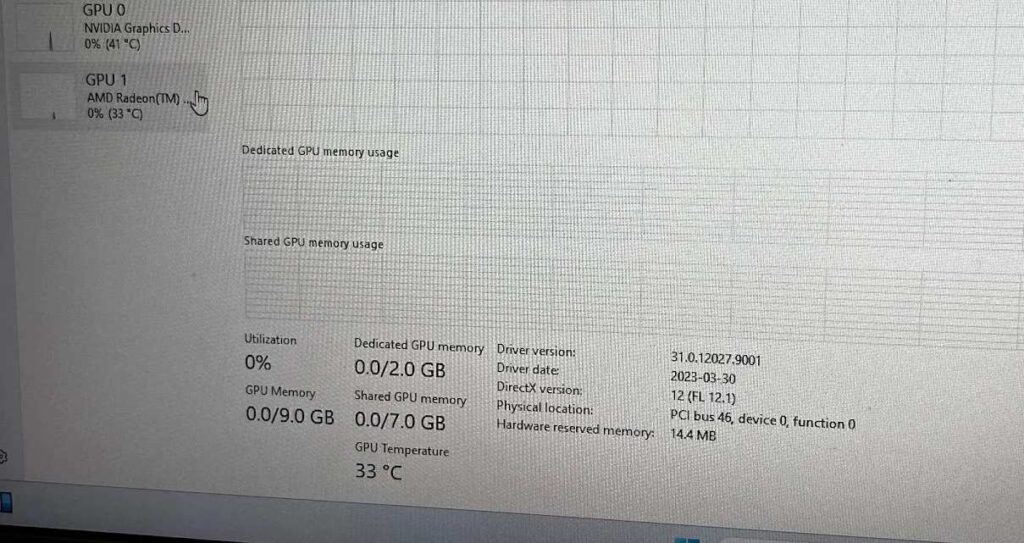
If your dedicated GPU takes a significant amount of your system RAM, it’s likely to use shared memory to handle graphics tasks. You can reduce this by adjusting your system’s memory settings or upgrading your GPU.
How to Allocate More System RAM to GPU Tasks
To allocate more system RAM to GPU tasks, you must adjust the graphics settings in your BIOS or operating system. Some systems with integrated graphics allow increasing the amount of shared memory for the GPU.
Why is my dedicated GPU consuming my RAM?
Your dedicated GPU may use system RAM when VRAM is full, especially for integrated or low-end GPUs. You can manage this by adjusting the settings for shared memory in your BIOS or system settings.
What Is GPU RAM and How Does It Differ From System RAM?
GPU RAM (VRAM) stores data for rendering images and video, while system RAM handles general computing tasks. VRAM is faster but is dedicated to graphics, whereas the CPU uses system RAM for overall system performance.
Can dedicated graphics use the system RAM as VRAM?
Yes, integrated graphics use system RAM as VRAM for graphics tasks. Dedicated GPUs typically don’t use system RAM for VRAM, as they rely on their dedicated memory for better performance and speed in graphics-heavy applications.
Is it possible to use system RAM as “VRAM” or graphics memory?
In some systems, shared memory allows the GPU to use system RAM as VRAM, especially with integrated graphics. However, performance could be faster and better for high-performance gaming or demanding graphics tasks.
Decrease the amount of RAM used as Shared GPU Memory in Windows 10
To decrease shared GPU memory in Windows 10, go to the BIOS/UEFI settings and adjust the shared memory size for integrated graphics. Reducing this allocation can free up system RAM for other tasks.
How to make games use RAM instead of dedicated video memory space?
Most games automatically use dedicated VRAM. However, if you have an integrated GPU, it may use system RAM as VRAM. You can adjust your system’s BIOS or graphics settings to allocate more RAM.
Neural Network on GPU using system RAM instead of GPU memory
Running a neural network on a GPU typically requires VRAM. However, if VRAM is insufficient, it may use system RAM. This can slow down performance since system RAM is slower than dedicated VRAM for neural network tasks.
FAQs
1. Can GPU Use System RAM?
Yes, a GPU can use system RAM through shared memory, especially with integrated graphics, but it may affect performance.
2. What is the Difference Between System RAM and GPU RAM?
System RAM handles general tasks, while GPU RAM (VRAM) stores data needed for graphics processing.
3. Is 32GB VRAM Overkill?
For most users, 32GB of VRAM is overkill. It’s typically only needed for extreme tasks like 4K gaming or professional video editing.
4. How to Use GPU Instead of Memory?
You can’t directly use a GPU as system memory, but GPUs can offload tasks to free up system RAM for better performance.
5. Is VRAM Faster Than RAM?
Yes, VRAM is faster than system RAM. It’s optimized for graphics processing, which requires high-speed data transfer for images and videos.
Conclusion
In conclusion, GPU RAM and system RAM serve distinct purposes and cannot directly replace each other. While shared memory can allow limited use of system RAM for GPU tasks, performance may suffer. Upgrading RAM or optimizing system settings is a better solution.