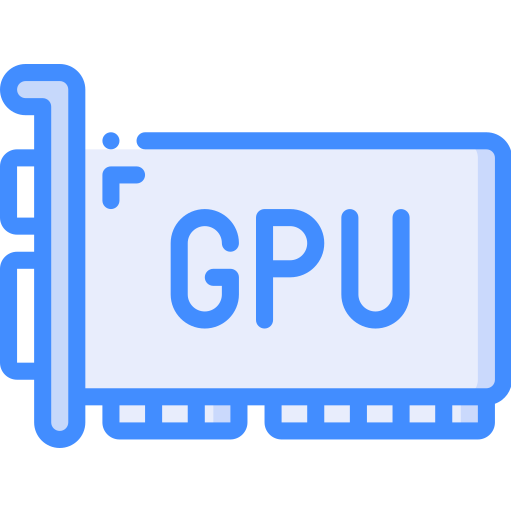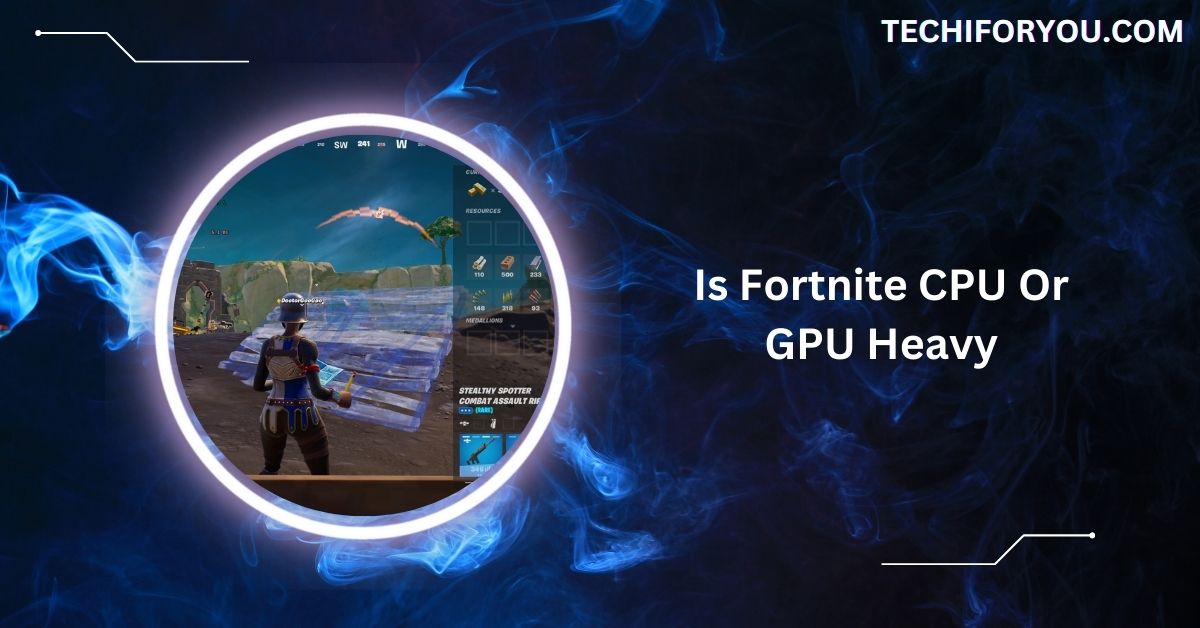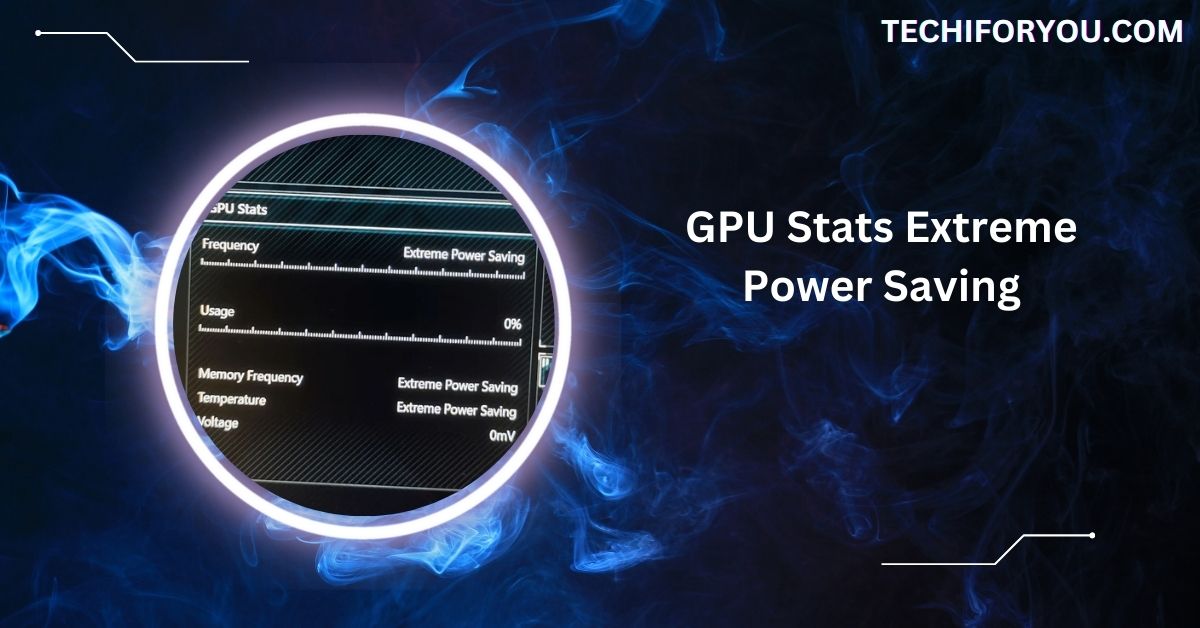When it comes to playing Fortnite, one of the most common questions gamers ask is whether the game is CPU—or GPU-heavy.
Fortnite is primarily a GPU-intensive game, though it does utilize the CPU effectively. While not overly CPU-heavy, the game benefits from a powerful GPU for optimal performance, especially in high settings and faster frame rates.
In this article, we’ll break down how each component impacts your gameplay, help you understand when one is underperforming, and give tips on optimizing Fortnite for smoother, faster gameplay.
Understanding Fortnite’s System Requirements
Fortnite requires a balanced setup for smooth performance. A reliable CPU handles game mechanics, while the GPU manages graphics.
At least 8GB of RAM and enough storage are essential. Meeting these requirements ensures better gameplay without lag, offering you an enjoyable gaming experience, whether you play competitively or casually.
1. CPU
The CPU manages Fortnite’s game logic, physics, and AI. A modern quad-core processor, like Intel i5 or AMD Ryzen 5, is ideal for smooth performance.
For competitive gaming, a higher-end CPU improves frame rates and responsiveness, ensuring you stay ahead. Your CPU is vital for handling multiple tasks during gameplay.
2. Graphics Card
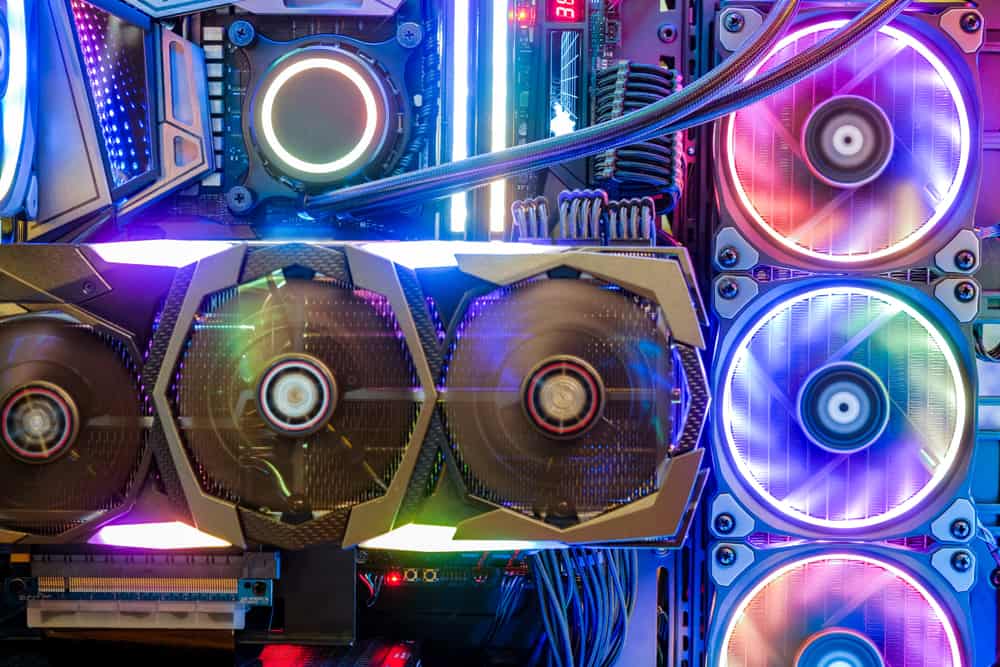
Fortnite’s graphics depend heavily on the GPU. A mid-range GPU like NVIDIA GTX 1650 or AMD RX 580 is sufficient for medium settings.
For ultra settings or higher resolutions, go for GPUs like NVIDIA RTX 3060. A strong GPU ensures stunning visuals and consistent performance during high-action scenes.
3. Memory
Fortnite requires at least 8GB of RAM for smooth gameplay, but 16GB is better for multitasking or higher settings. Insufficient memory can cause lag or stutters, especially during demanding moments.
Upgrading your RAM enhances game responsiveness, ensuring smooth transitions and an uninterrupted gaming experience.
4. Storage
Fortnite’s file size is around 30GB, making storage necessary. An SSD significantly improves loading times and reduces in-game delays.
While an HDD works, it’s slower. Switching to an SSD enhances texture loading and overall performance, ensuring you get into the game faster and avoid frustrating delays.
Must Knows: Is Apex CPU Or GPU Intensive – Insights For Gamers – 2024!
Benchmarking Fortnite’s CPU vs GPU Usage
1. CPU Usage
Fortnite’s CPU handles tasks like player movement, AI, and world interactions. On average, it uses around 50-70% of a mid-range processor.
During intense gameplay, usage may spike. A powerful CPU ensures smoother performance, especially if you play competitively or multitask with background apps like Discord or streaming software.
2. GPU Usage
The GPU processes Fortnite’s visuals, including textures, lighting, and effects. Mid-range GPUs run at 60-80% usage on medium settings, but high settings or higher resolutions push it closer to 100%.
A strong GPU ensures stable frame rates, even during high-action scenes, offering vibrant and lag-free visuals.
3. Finding the Right Balance
Balancing CPU and GPU usage ensures smooth Fortnite gameplay. Adjust settings to match your hardware. If the CPU struggles, lower shadows or view distance.
If the GPU is maxed out, reduce the resolution or effects. Optimizing settings balances performance and visuals, providing enjoyable gameplay without straining your system.
Optimizing Fortnite Settings for Your PC
1. If Your CPU is the Bottleneck
If your CPU is slowing Fortnite, reduce settings like view distance and turn off background programs. Limit apps like browsers or streaming tools while playing.
Overclocking the CPU (if safe) may help. Investing in a better processor or upgrading RAM also boosts performance. Managing system processes ensures Fortnite runs smoothly, even on older CPUs.
2. If Your GPU is the Bottleneck

If your GPU struggles with Fortnite, lower resolution and graphics settings like shadows, textures, and anti-aliasing. Use “Performance Mode” to reduce strain on your GPU.
Ensure drivers are updated, and your PC is clean of dust to prevent overheating. Upgrading to a more powerful GPU can drastically improve visuals and performance.
3. Finding the Right Balance
Balancing CPU and GPU usage is key for smooth Fortnite gameplay. Adjust settings based on your hardware—reduce effects if the GPU struggles or view distance if the CPU lags.
Test different settings to find the best mix of performance and visuals. Balanced hardware and settings create a better gaming experience.
Upgrading Your CPU or GPU for Fortnite?
1. CPU
Upgrading your CPU helps if Fortnite struggles with tasks like loading assets or managing game physics. Look for CPUs with more cores and higher clock speeds.
Ensure compatibility with your motherboard. Even a mid-range CPU upgrade can make Fortnite run faster, especially in busy areas like cities or battles with many players.
2. GPU
Upgrading your GPU is crucial if Fortnite lags due to graphics limitations. A newer GPU enhances visuals and ensures smoother frame rates, especially on higher settings.
Choose one that suits your resolution and monitor the refresh rate. Updating to a more powerful GPU can elevate your Fortnite experience to the next level.
Is Fortnite CPU or GPU Heavy For Gaming
Fortnite relies on both CPU and GPU, but the GPU plays a more significant role in handling graphics and rendering. The CPU manages tasks like physics and player interactions.
A good balance of a fast CPU and a strong GPU ensures smooth gameplay, especially at higher resolutions or settings.
Is Fortnite performance mode CPU based?
Performance Mode in Fortnite focuses more on reducing GPU load by simplifying visuals. It’s not entirely CPU-based but shifts some tasks to the CPU to improve frame rates on low-end systems. This mode is ideal if your GPU struggles but your CPU is relatively capable.
Is Valorant CPU or GPU intensive

Valorant is more CPU-intensive, relying on the processor to handle its competitive gameplay mechanics and physics.
A decent GPU is still necessary for smooth visuals, but the game prioritizes frame rates and responsiveness, making a strong CPU essential for optimal performance, especially during intense matches.
Must Read: Is Tarkov GPU Or CPU Intensive? – A Ultimate Guide In 2024!
Is Minecraft CPU or GPU intensive
Minecraft is mostly CPU-intensive because it handles many tasks, such as chunk generation, entity interactions, and Redstone mechanics.
The GPU is important for rendering, especially with shaders or high-resolution textures. A powerful CPU ensures smoother gameplay, while a mid-range GPU is sufficient for most visual needs.
Best CPU for Fortnite
The best CPU for Fortnite should be fast and have multiple cores. A high clock speed and at least 6-8 cores, like the Intel Core i7 or AMD Ryzen 7, help achieve smooth gameplay, especially during fast action. A strong CPU minimizes lag, ensuring a seamless experience in battle royales.
Is Rocket League CPU or GPU intensive?
Rocket League uses both CPU and GPU. The CPU handles game logic and physics, while the GPU handles rendering.
A good GPU improves graphics, but a solid CPU is needed for physics, especially in high-speed matches. Both components need to be balanced for peak performance.
Is Roblox CPU or GPU intensive
Roblox is more CPU-intensive, as it focuses on managing game logic and player interactions. The GPU helps with rendering but is less demanding.
A strong CPU is necessary for smooth performance, especially when playing on more complex or crowded servers. The GPU doesn’t need to be too powerful.
Is Fortnite CPU or GPU intensive?
Fortnite uses both the CPU and GPU, but it’s generally more GPU-intensive. The GPU handles graphics and rendering, which are crucial for the fast-paced nature of the game. However, the CPU still plays a key role in processing physics and player interactions, so both components need to be strong.
Fortnite FPS, CPU or GPU intensive?
Fortnite’s FPS (frames per second) is influenced more by the GPU, as it handles graphics rendering. A higher-quality GPU leads to smoother visuals and better FPS.
However, a good CPU is still essential to ensure fast, responsive gameplay and minimize bottlenecks that can affect frame rates.
Why is Fortnite more CPU heavy than GPU

While Fortnite relies heavily on the GPU for rendering, the CPU becomes more critical when processing the complex game mechanics, physics, and AI.
In fast-paced moments, the CPU handles tasks like character movement and physics interactions. Thus, a faster CPU ensures smoother, more responsive gameplay.
Read Out: Is Warzone CPU Or GPU Intensive – What Gamers Should Know
What is your cpu/gpu percentages at?
Your CPU/GPU percentages show how much of each component is being used while gaming. If your CPU is at 100% and GPU is lower, it means your CPU is doing most of the work.
It’s essential to keep both balanced for smooth performance and avoid bottlenecks during intense gameplay.
Is Fortnite CPU intensive?
Fortnite is not extremely CPU-intensive but does require a strong CPU to handle physics, AI, and game logic.
During busy moments, the CPU works hard to process player actions and the world around them. A solid CPU ensures smoother, faster gameplay without slowing down the overall performance.
Are Games CPU or GPU intensive?
Most modern games are GPU-intensive because they require high graphics processing to render detailed environments and fast action.
However, games also rely on the CPU to handle logic, physics, and player input. Both components play essential roles, but GPU demands are usually higher in graphically complex games.
Is Streaming Fortnite more CPU based or more gpu based?
Streaming Fortnite requires both CPU and GPU, but it’s more CPU-based. The CPU handles encoding the stream while the GPU processes the game’s graphics.
For smooth streaming, a good balance of both components is needed, but a powerful CPU ensures your stream runs without affecting gameplay performance.
Why Fortnite use 100% of my CPU and 30% of my GPU
If Fortnite uses 100% of your CPU and only 30% of your GPU, your CPU is struggling to keep up with the game’s logic and physics. If your CPU isn’t fast enough, this can cause bottlenecks. Upgrading the CPU or adjusting game settings might help.
Why does the CPU stay at 100 percent while playing Fortnite?
When the CPU stays at 100% while playing Fortnite, it’s likely because it’s overwhelmed by tasks like game logic, physics, and AI processing.
This can happen with lower-end CPUs or when background processes compete for resources. A faster CPU or adjusting settings can help improve performance.
FAQs
1. Is Gaming CPU Heavy or GPU Heavy?
Gaming is generally more GPU-heavy, as games require high-quality graphics rendering. However, a good CPU is still essential for smooth gameplay.
2. How Much CPU is Good for Fortnite?
A CPU with at least four cores and a clock speed of 3.0 GHz or higher is ideal for Fortnite.
3. Will a Better CPU Increase FPS in Fortnite?
Yes, upgrading your CPU can improve FPS in Fortnite, especially in intense scenarios with many players or high-action moments.
4. Does High FPS Use CPU or GPU?
High FPS depends mostly on your GPU, which renders graphics quickly. However, the CPU also processes game logic.
5. Is GTA 5 CPU or GPU Intensive?
GTA 5 is both CPU and GPU-intensive. The CPU handles game logic and AI, while the GPU renders detailed graphics.
6. Do You Need a Good GPU for Fortnite?
Yes, a good GPU is essential for Fortnite, especially if you want high-quality graphics and smooth, consistent gameplay at higher resolutions.
7. Why is Fortnite Using 100% of CPU?
Fortnite uses 100% of your CPU when processing complex game logic, AI, and physics, which can cause bottlenecks.
8. Are Shaders CPU or GPU?
Shaders are GPU-intensive, as they handle lighting, textures, and effects. A strong GPU helps deliver better visual quality.
9. Is Overwatch 2 CPU or GPU Intensive?
Overwatch 2 is primarily GPU-intensive, as it requires high-quality rendering of fast-paced action and detailed environments.
10. Why is Fortnite Using 100% of My CPU and GPU? Is the Game Not Optimized Like It Should Be?
Fortnite may use 100% of both CPU and GPU if your system is underpowered or settings are too high.
Conclusion
In conclusion, Fortnite is primarily GPU-intensive, but the CPU plays a significant role in handling game logic and physics. Balancing both components and optimizing settings can improve performance. Upgrading your CPU or GPU can enhance your overall gameplay experience.