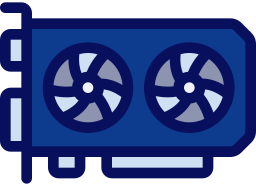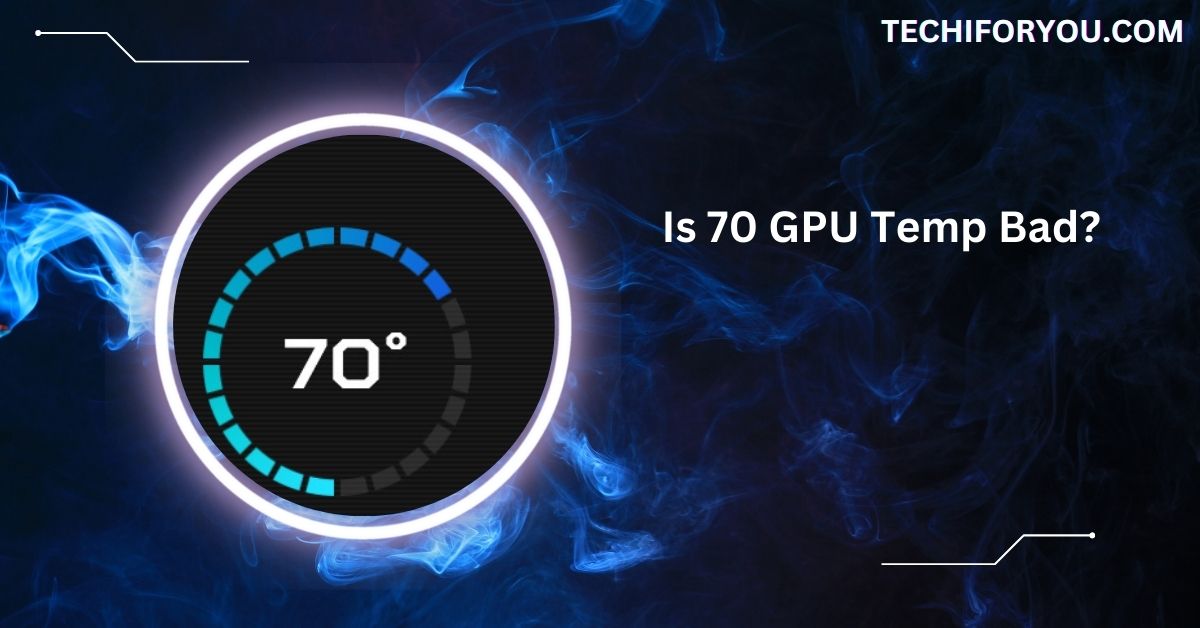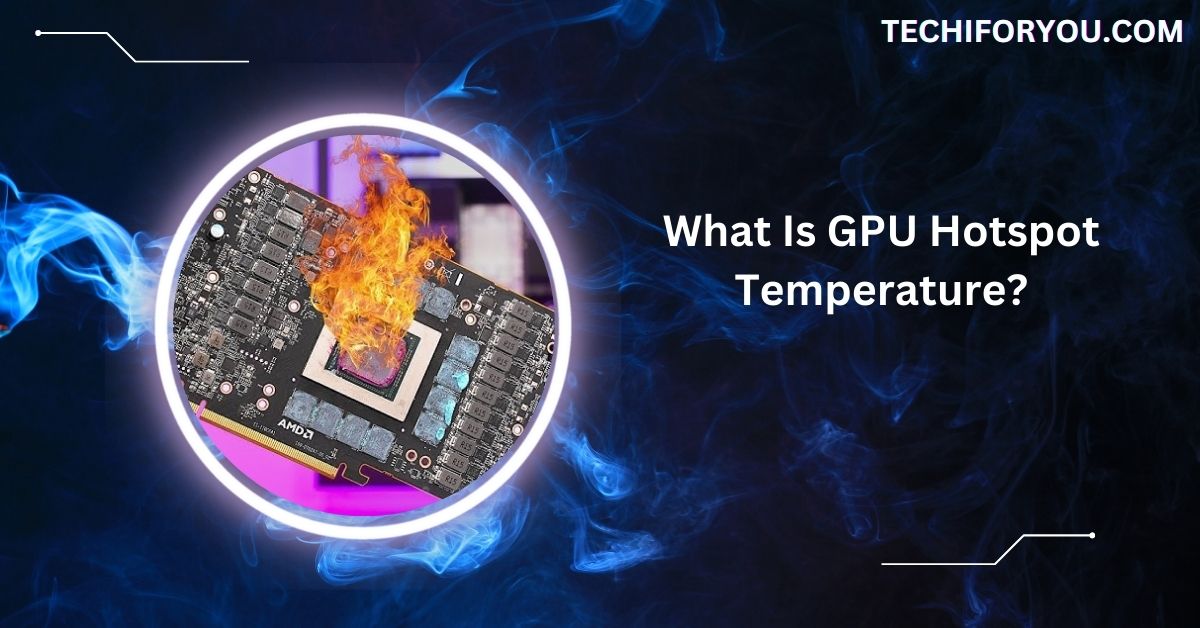Maintaining optimal temperatures for your graphics processing unit (GPU) is crucial for ensuring both performance and longevity.
No, 70°C GPU temp is not bad. It’s normal for gaming and heavy tasks. GPU temperatures between 65–75°C are safe. Just ensure proper airflow and cooling to maintain performance.
In this comprehensive article, we’ll delve into GPU temperature ranges, the implications of operating at 70°C, and best practices for temperature management.
Understanding GPU Temperature Ranges
GPUs are designed to handle intensive computational tasks, which naturally generate heat. Manufacturers establish safe operating temperature ranges to ensure optimal performance and prevent damage. While these ranges can vary based on the specific GPU model and manufacturer, general guidelines are as follows:
- Idle Temperatures: When your system is not performing demanding tasks, GPU temperatures typically range between 30°C to 45°C.
- Under Load Temperatures: During intensive tasks like gaming, video editing, or 3D rendering, temperatures usually fall between 65°C and 85°C.
It’s important to note that these are general ranges, and specific GPUs may have different optimal temperature thresholds.
Is 70°C a Safe Temperature for GPUs?
Operating a GPU at 70°C is generally considered safe and within the normal range during heavy workloads.

For instance, during gaming sessions or other GPU-intensive activities, reaching 70°C is typical and indicates that the GPU is functioning as intended.
This temperature is well below the maximum limits set by manufacturers, which often range from 90°C to 100°C. Therefore, a GPU temperature of 70°C should not cause concern.
Factors Influencing GPU Temperatures
Several factors can affect GPU temperatures:
- Ambient Temperature: The surrounding environment plays a significant role. Higher room temperatures can lead to increased GPU temperatures.
- Cooling Solutions: The type and quality of cooling systems, including fans and heatsinks, directly impact temperature management.
- Case Airflow: Proper airflow within the computer case ensures heat is effectively dissipated. Poor airflow can trap heat, causing higher temperatures.
- Workload Intensity: More demanding tasks require the GPU to work harder, generating more heat.
- Overclocking: Running the GPU at higher speeds than its base frequency can increase heat production.
Potential Risks of Sustained High Temperatures
While 70°C is safe, consistently operating at higher temperatures, especially above 85°C, can have adverse effects:
- Thermal Throttling: GPUs may reduce their performance to prevent overheating, decreasing performance during tasks.
- Reduced Lifespan: Prolonged exposure to high temperatures can degrade components faster, shortening the GPU’s operational life.
- System Instability: Overheating can cause system crashes or graphical artifacts during use.
Best Practices for Maintaining Optimal GPU Temperatures
Keeping your GPU cool ensures better performance and longevity. Here are some effective practices to maintain optimal GPU temperatures:
1. Regular Maintenance
- Clean Dust Buildup: Dust can clog fans and heatsinks, reducing cooling efficiency. Regularly clean your GPU and PC case using compressed air.
- Reapply Thermal Paste: Thermal paste dries out over time, reducing heat transfer. Reapplying it every 2–3 years helps keep temperatures low.
2. Improve Case Airflow
- Manage Cables: Proper cable management prevents airflow blockages, ensuring efficient cooling.
- Install Extra Fans: Adding intake and exhaust fans enhances airflow, helping dissipate heat faster.
- Use Positive Airflow Setup: Ensuring more intake than exhaust fans helps push out hot air effectively.
3. Optimize Fan Curves
- Use Custom Fan Profiles: Use software like MSI Afterburner or GPU manufacturer utilities to adjust fan speeds.
- Increase Fan Speed Under Load: Stamping fans before high temperatures help prevent overheating.
4. Monitor GPU Temperatures
- Use Temperature Monitoring Software: Apps like HWMonitor, GPU-Z, or MSI Afterburner let you track real-time temperatures.
- Enable Overheat Alerts: Some monitoring tools allow alerts when temperatures exceed safe limits, preventing overheating issues.
5. Upgrade Cooling Solutions

- Install an Aftermarket GPU Cooler: High-performance aftermarket coolers offer better thermal performance than stock cooling.
- Use Liquid Cooling: A liquid cooling solution can significantly reduce GPU temperatures, especially for high-performance systems.
6. Avoid Overclocking (If Unnecessary)
- Only Overclock if Needed: Overclocking increases heat output. If your GPU runs hot, consider reducing or avoiding overclocking.
- Undervolt for Efficiency: Lowering GPU voltage while maintaining performance can reduce heat without sacrificing speed.
7. Maintain Optimal Room Temperature
- Keep Your PC in a Well-Ventilated Space: Avoid placing your PC in enclosed areas where heat gets trapped.
- Use Air Conditioning or Fans: A cooler ambient temperature helps maintain lower GPU temperatures.
By following these best practices, you can ensure that your GPU runs at optimal temperatures, improving performance and extending its lifespan.
Is 70 degrees hot for a GPU while gaming?
No, 70°C is normal for a GPU while gaming. Most graphics cards run between 65–85°C under load. There’s nothing to worry about as long as it doesn’t go above 85°C. Proper cooling and airflow can help keep temperatures stable.
Is 70 GPU temp bad for gaming?
No, 70°C is safe while gaming. Modern GPUs handle higher temperatures without issues. However, if temperatures go beyond 85°C, it could lead to performance drops. Ensuring good airflow, clean fans, and a well-ventilated case will help maintain lower GPU temperatures.
Is 70 degrees hot for a GPU laptop?
For a gaming laptop, 70°C is a normal temperature. Laptops naturally run hotter due to compact designs. As long as it stays below 85°C, it’s fine. Using a cooling pad and keeping air vents clean can help lower temperatures.
Is 70 CPU temp bad?
A 70°C CPU temperature is normal under load but should be lower when idle. If it frequently reaches 90°C or more, it could cause performance issues. Cleaning dust, applying new thermal paste, and improving cooling will help keep it cooler.
Is 70 GPU temp bad for PC?
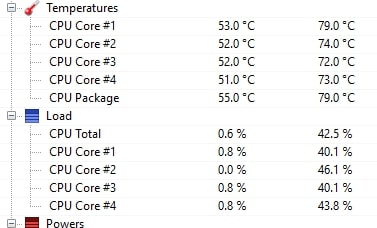
No, 70°C is safe for a PC GPU. Most GPUs handle temperatures up to 85°C easily. If it gets hotter, check your airflow, clean your fans, or improve cooling to prevent overheating. A well-ventilated case helps keep temperatures in check.
Is 75 degrees Celsius hot for a GPU while gaming?
No, 75°C is still within the safe range. Most GPUs operate safely between 65–85°C under heavy load. If temperatures stay under 85°C, there’s no issue. However, consider better cooling or adjusting fan speeds if it rises above that.
Is 80 degrees hot for a GPU?
80°C is getting warm but not dangerous for most GPUs. Some high-end cards can reach 85°C without problems.
However, consistent high temperatures can shorten lifespan. Improving airflow, adjusting fan speeds, or repasting thermal paste can help lower temperatures.
FAQs
1. Is 70 a good temperature for a GPU?
Yes, 70°C is a good temperature. Most GPUs run between 65–85°C under load. If it stays below 85°C, there’s nothing to worry about.
2. Is 75 degrees too hot for a GPU?
No, 75°C is still safe. Most GPUs handle up to 85°C. Just make sure your cooling system is working well to avoid overheating.
3. Is 70 degrees hot for a GPU 3060?
No, 70°C is normal for an RTX 3060 while gaming. It’s safe as long as it doesn’t go over 85°C. Good cooling helps.
4. Is 70 degrees ok for gaming?
Yes, 70°C is fine for gaming. GPUs and CPUs handle these temperatures well. Just ensure good airflow and clean fans to maintain cooling.
5. Can a GPU get too cold?
Yes, but it’s rare. Below 0°C, condensation can form, causing damage. However, most GPUs work fine at low temperatures without problems.
6. Is 73 degrees too hot for a GPU?
No, 73°C is normal under load. As long as your GPU stays below 85°C, it’s fine. Proper cooling helps keep it steady.
7. Is 100% GPU usage bad?
Not always. High usage is normal in games and rendering. But if it’s overheating, check cooling, airflow, and background programs for issues.
8. What GPU temp is too low?
Anything below 30°C when idle is fine. If it’s too cold (near freezing), condensation could cause issues, but that’s rare.
9. What is considered a “good” GPU temperature?
When idle, a good temperature is 30–50°C and 65–85°C under load. Keeping it below 85°C helps maintain performance and lifespan.
10. Is 67-70C a good GPU temperature on 100% usage?
Yes, 67–70°C is excellent for full load. Many GPUs run hotter under stress. Good airflow and cooling help keep it stable.
Conclusion
A 70°C GPU temperature is normal and safe for gaming and other intensive tasks. Most GPUs operate between 65–85°C under load without issues. Proper cooling, airflow, and regular maintenance will help keep your GPU running efficiently and extend its lifespan.