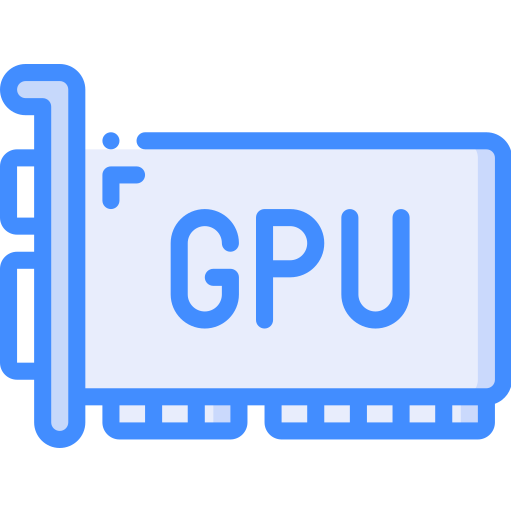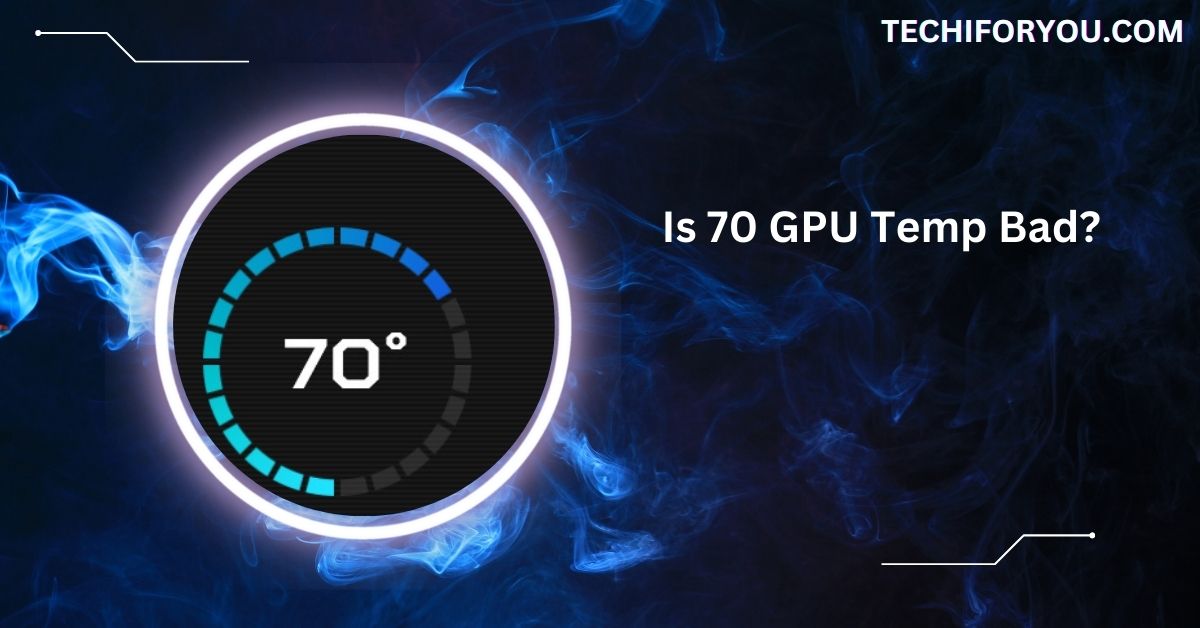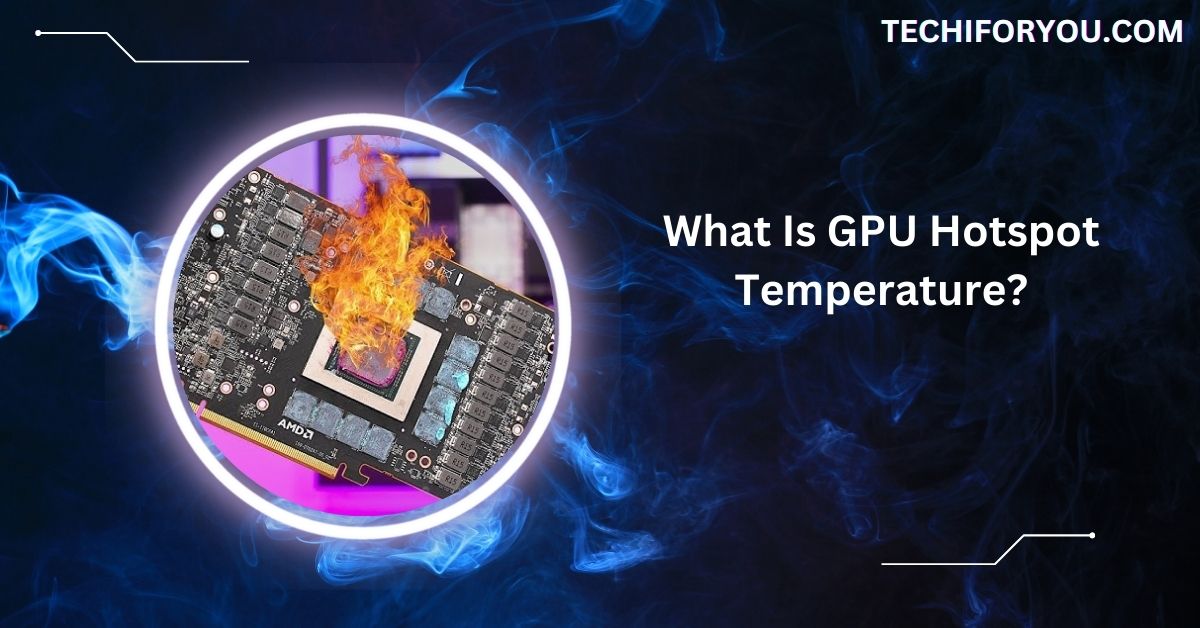When it comes to keeping your GPU running smoothly, temperature plays a crucial role in maintaining performance and longevity.
Yes, 60°C is safe for a GPU. It’s within the normal temperature range, even during gaming. While idle temps are ideally lower, 60°C is fine, and GPUs can safely handle up to 85°C.
In this article, we’ll dive into what’s considered a safe temperature range for your GPU, the effects of heat on performance, and practical tips to keep your GPU cool. Let’s explore how to keep your graphics card in top shape!
Understanding GPU Temperatures
GPU temperatures are important because they directly affect performance and hardware life. A cool GPU works faster and lasts longer.
High temperatures can cause slowdowns or even permanent damage. Keeping your GPU in a safe temperature range ensures smooth gaming and efficient performance.
1. What Is a Normal GPU Temperature?
A normal GPU temperature ranges between 30C-40C when idle and 60C-85C under load. This range depends on the GPU model and workload.
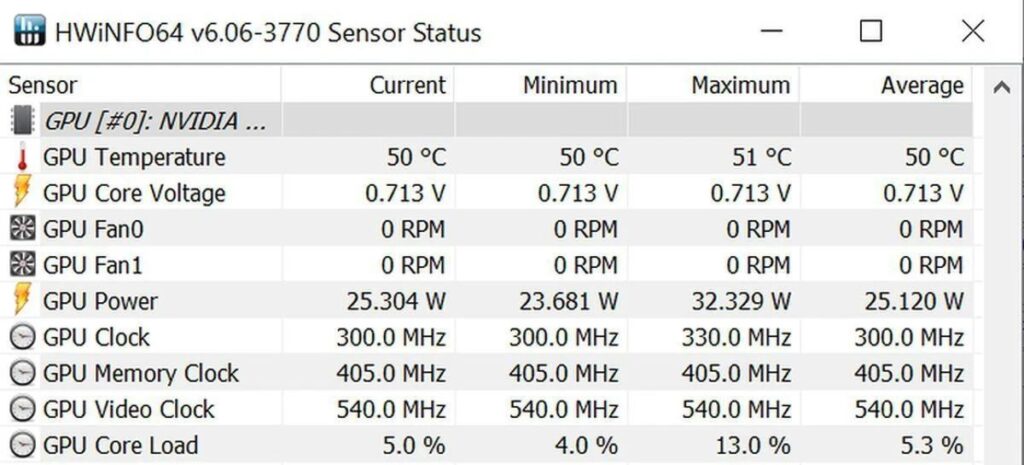
Staying within this range ensures your GPU runs smoothly without the risks of overheating or throttling performance during gaming or heavy tasks.
2. Factors Affecting GPU Temperature
- Workload: Intensive tasks like gaming or rendering generate more heat.
- Cooling System: Quality fans and heatsinks help dissipate heat efficiently.
- Room Temperature: A hot environment raises GPU temperatures.
- Airflow: Poor airflow in the case traps heat, increasing temperature.
- Dust: Dust buildup on fans and heatsinks reduces cooling efficiency.
- Overclocking: Increases performance but significantly raises heat output.
Is 60C Safe for GPU?
1. Explanation of Safe Temperature Ranges
Safe GPU temperatures vary depending on the model and manufacturer. Generally, idle temperatures should be between 30°C and 40°C, while under load (such as gaming or rendering), temperatures can rise to 65°C to 85°C.
Exceeding these ranges may lead to thermal throttling, where the GPU reduces performance to prevent damage or potential hardware failure over time.
2. Why 60C Is Considered Safe
A temperature of 60°C is considered safe because it falls comfortably within the normal operating range for most GPUs.
Operating at this temperature ensures that the GPU is not under thermal stress, which can lead to reduced performance or potential damage. Regularly maintaining temperatures around 60°C can improve your GPU’s overall health and longevity.
Causes of GPU Heating
1. Overclocking and Its Effects
Overclocking boosts GPU performance, but it also increases the heat output. By making the GPU run faster than its default settings, more energy is used, and more heat is produced.
If not properly cooled, this added heat can cause instability and overheating, possibly shortening the GPU’s lifespan. It’s important to monitor temperature carefully when overclocking to avoid damaging your GPU.
2. Dust and Lack of Maintenance
Dust can accumulate on the GPU’s fans and heatsinks, blocking airflow and reducing cooling efficiency. Over time, this dust buildup can cause the GPU to overheat, affecting its performance.
Regular cleaning and maintenance of the GPU and PC case ensure proper airflow and cooling, keeping temperatures under control and extending the life of your hardware. Dust-free components run more efficiently.
Read Out: Do All GPU Sit At 50c Idle No Fans?- How To Reduce Temp!
3. Poor Airflow in the Case
Poor airflow occurs when the case isn’t designed for proper cool air circulation. This can happen if fans are placed incorrectly or clutter blocks the vents.
Heat builds up inside the case when air can’t flow freely, causing the GPU to overheat. To avoid this, ensure your PC has proper ventilation and enough fans to keep the internal temperature low.
Impact of High Temperatures on GPU
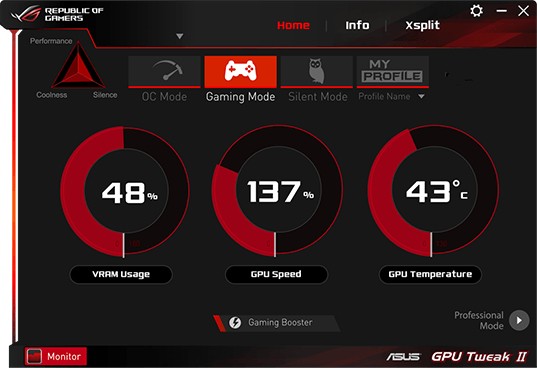
1. Performance Throttling
Performance throttling happens when a GPU gets too hot and automatically reduces its processing speed to cool down. This results in lower performance, especially during demanding gaming or video rendering tasks.
Although throttling prevents overheating, it leads to slower frame rates and reduced performance. It’s important to ensure proper cooling and maintain safe GPU temperatures to avoid this.
2. Hardware Damage Risks
Prolonged exposure to high temperatures can cause permanent damage to your GPU. Overheating can lead to degraded performance, reduced lifespan, and even failure of internal components.
This is why keeping your GPU cool and regularly cleaning it to ensure efficient heat dissipation is crucial. Consistent overheating might also void the warranty and lead to costly repairs.
Benefits of Keeping GPU at 60C
- Optimal Performance: At 60C, the GPU operates at its best, delivering smooth gaming or rendering experiences.
- Longer Lifespan: Maintaining 60C helps prevent wear and tear, extending the GPU’s lifespan.
- Prevents Overheating: Staying at a safe temperature reduces the risk of overheating, ensuring your system runs reliably.
- Improved Stability: A consistent 60C keeps the GPU stable, avoiding performance dips or crashes.
- Energy Efficiency: Lower temperatures lead to more efficient power consumption, saving energy.
How to Monitor GPU Temperatures
Monitoring your GPU temperature is easy with software tools. Programs like MSI Afterburner, HWMonitor, or GPU-Z allow you to track temperatures in real time.
These tools display current GPU temperatures while you work or play games. You can also set alerts if the temperature gets too high. Regular monitoring helps you take action before overheating, ensuring the GPU stays within safe limits.
Read Also: Does Plex Need A GPU – A Comprehensive Guide In 2025!
Tips to Maintain a Safe GPU Temperature
1. Clean Your GPU Regularly
Dust can build up on your GPU and block airflow, causing it to overheat. Regularly cleaning your GPU and PC case helps maintain good airflow and cooling efficiency.
2. Improve Case Ventilation
Ensure your PC case has enough fans and airflow. Position fans for intake and exhaust to create a steady flow of cool air, reducing the temperature inside the case.
3. Use High-Quality Thermal Paste
Thermal paste helps transfer heat from the GPU to the heatsink. High-quality thermal paste ensures efficient heat dissipation and lowers GPU temperature.
4. Monitor Your GPU Temperature
Use tools like MSI Afterburner or HWMonitor to monitor your GPU temperature. Regular monitoring allows you to catch any overheating issues early before they damage the hardware.
5. Avoid Overclocking Without Proper Cooling

Overclocking can increase your GPU’s performance but also raises the temperature. If you overclock, ensure your cooling system can handle the extra heat.
6. Keep Room Temperature Low
The environment around your PC matters. Keeping the room temperature cooler will help prevent the GPU from overheating, especially if the PC is confined or warm.
7. Upgrade Your Cooling System
Consider upgrading to a more powerful GPU cooler if you’re using the stock cooler. A more efficient cooler can significantly reduce the temperature under heavy loads.
When Should You Worry About GPU Temperature?
You should worry about your GPU temperature if it exceeds 85°C for extended periods. Temperatures consistently above this level can lead to overheating, performance issues, and possible hardware damage.
If you notice performance drops or crashes, check your GPU temperature. It’s a good idea to monitor it regularly to catch any signs of overheating early and take action to prevent further issues.
Can Gaming Affect GPU Temperature?
Yes, gaming can significantly increase GPU temperature. Graphically demanding games push your GPU to work harder, which generates more heat.
The higher the graphics settings, the more heat is produced. It’s normal for temperatures to rise during intense gaming sessions, but they should stay within safe limits (around 85°C). If your GPU temperature goes too high, you may need to improve cooling or adjust game settings.
Is 60°C Safe for GPU in Laptop?
Yes, 60°C is safe for a laptop GPU. Laptops are more compact and can get warmer, so temperatures between 60°C and 75°C are generally acceptable. However, if your GPU temperature goes above 80°C, it’s best to check the cooling system and ensure no dust buildup.
Need To Know: Is It Okay For My GPU To Be At 100 – Reveal Truth In 2025!
Is 60°C Safe for GPU Idle?
Yes, 60°C is safe for a GPU while idle. Ideally, idle temperatures should be lower, around 30°C to 40°C, but temperatures up to 60°C are still acceptable. If your GPU stays at 60°C when idle regularly, check for dust or background processes that might increase the temperature.
Is 60°C Safe for CPU?
Yes, 60°C is safe for a CPU during normal use. However, if the temperature reaches 70°C or higher, it may be worth checking your cooling system. Keeping temperatures in the 50-60°C range is ideal for maintaining performance and longevity.
Is 60°C Safe for GPU While Gaming?

Yes, 60°C is safe for a GPU while gaming. GPUs usually reach higher temperatures during gaming due to heavy load, and 60°C is considered normal.
Most gaming GPUs operate comfortably up to 80°C or even 85°C, as long as temperatures don’t stay too high for long periods.
Is 60°C Safe for GPU for Gaming?
Yes, 60°C is perfectly safe for a GPU when gaming. Many modern GPUs can handle temperatures up to 85°C during heavy gaming sessions. If your GPU is running at 60°C, it’s performing well within safe limits without any risk of overheating or throttling.
Is 60°C Safe for GPU Nvidia?
Yes, 60°C is safe for Nvidia GPUs. Nvidia GPUs are designed to handle temperatures up to 85°C or higher. Operating at 60°C means your GPU works efficiently and within the ideal temperature range for smooth performance.
Normal GPU Temp While Gaming
The normal GPU temperature while gaming is between 65°C and 85°C. Heavy gaming can increase the temperature, but anything above 85°C could cause issues.
Keeping the temperature within this range ensures smooth gameplay and prevents overheating. Proper cooling systems help maintain these safe temperatures.
FAQs
1. Why is my GPU hot (60°C at idle)?
A 60°C GPU at idle might be due to background tasks or poor airflow. Check for dust buildup or excessive background processes that raise the temperature.
2. Is 60+ C Scary Bad for My GPU?
60°C is not harmful to your GPU but could be a sign of limited cooling. Temperatures consistently above 80°C can cause issues, though.
3. Is 58°C (Celsius) Bad for a GPU While Gaming?
No, 58°C is safe for a GPU while gaming. GPUs can handle temperatures up to 85°C, and 58°C is within the safe range.
4. What is Considered a “Good” GPU Temperature?
A good GPU temperature is typically between 60°C and 75°C. Anything over 80°C during gaming might need attention for better cooling.
5. Is 65°C Too Hot for GPU?
No, 65°C is safe for a GPU. Many GPUs can run up to 80°C or higher. 65°C is a normal temperature during usage.
6. Is 70°C Too Hot for a GPU?
70°C is still safe for most GPUs but closer to the higher end of the acceptable range. Regularly monitor the temperature to avoid issues.
7. Is 61°C Hot for a GPU?
61°C is fine for a GPU and is within the safe operating range. It’s normal for GPUs to reach around 60°C under moderate use.
8. Is 100% GPU Usage Bad?
100% GPU usage means it’s working at full capacity, which is normal for intense tasks like gaming. However, prolonged 100% usage can increase temperatures.
9. Is 75°C OK for Gaming?
Yes, 75°C is acceptable for a GPU during gaming. It’s within the safe range, but make sure the temperature doesn’t regularly exceed 80°C for long periods.
10. My GPU is Heating Up to 60°C (140 Fahrenheit)?
60°C is safe for most GPUs, even when gaming. Check airflow and cooling for optimal performance if it stays at this temperature regularly.
Conclusion
In conclusion, a GPU temperature of 60°C is generally safe for gaming and idle use. While maintaining lower temperatures is always ideal, 60°C falls within the safe range for most GPUs, ensuring smooth performance and longevity. Regular maintenance, proper airflow, and cooling can help keep your GPU temperature under control and extend its lifespan.