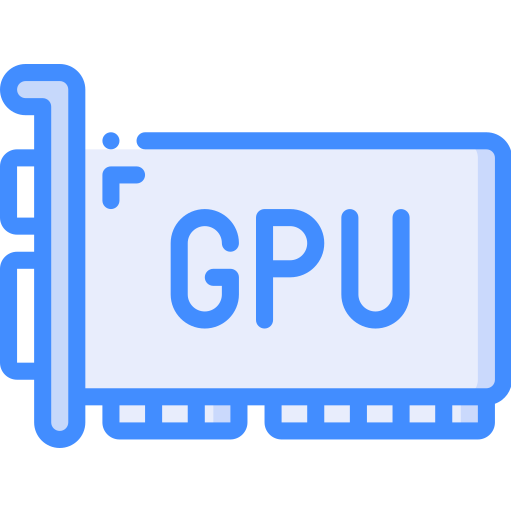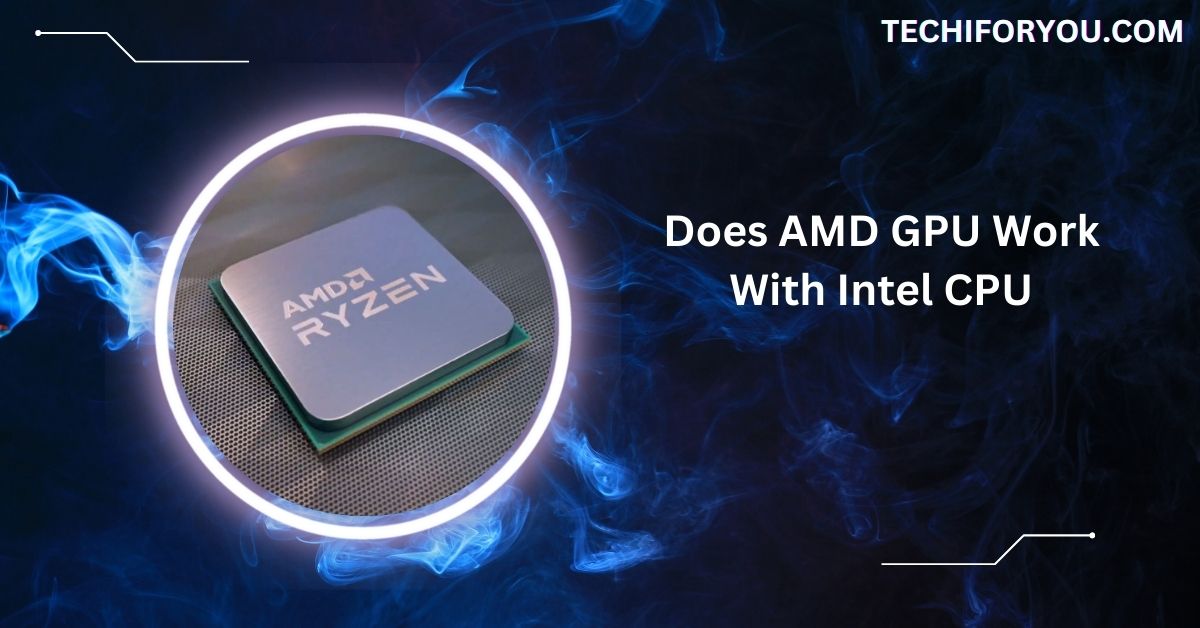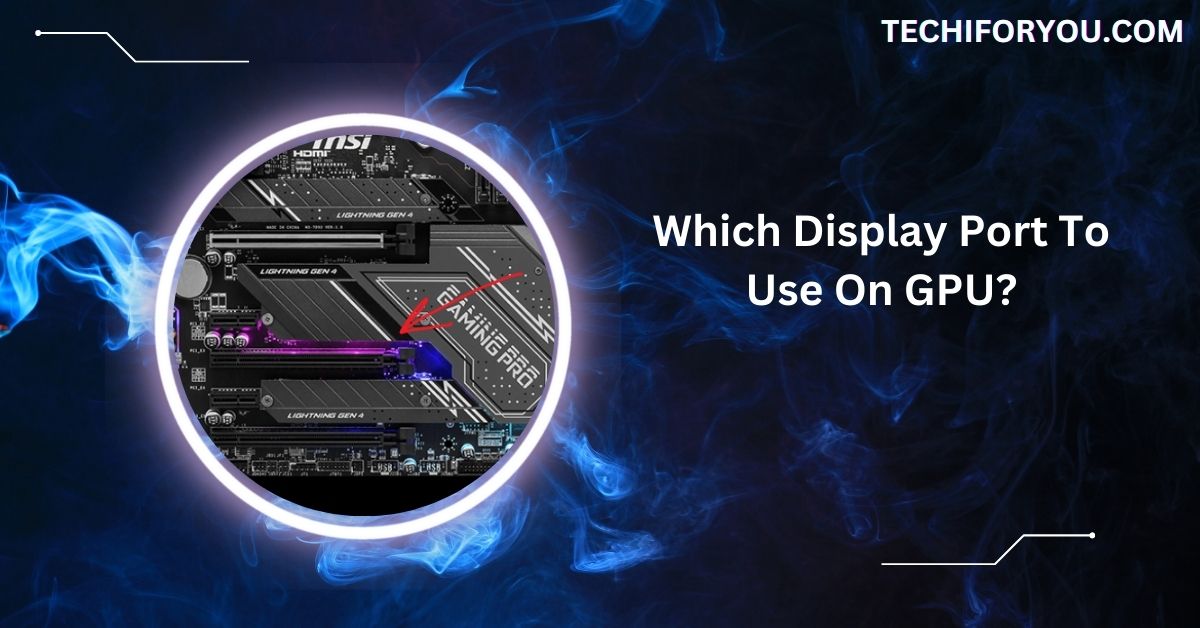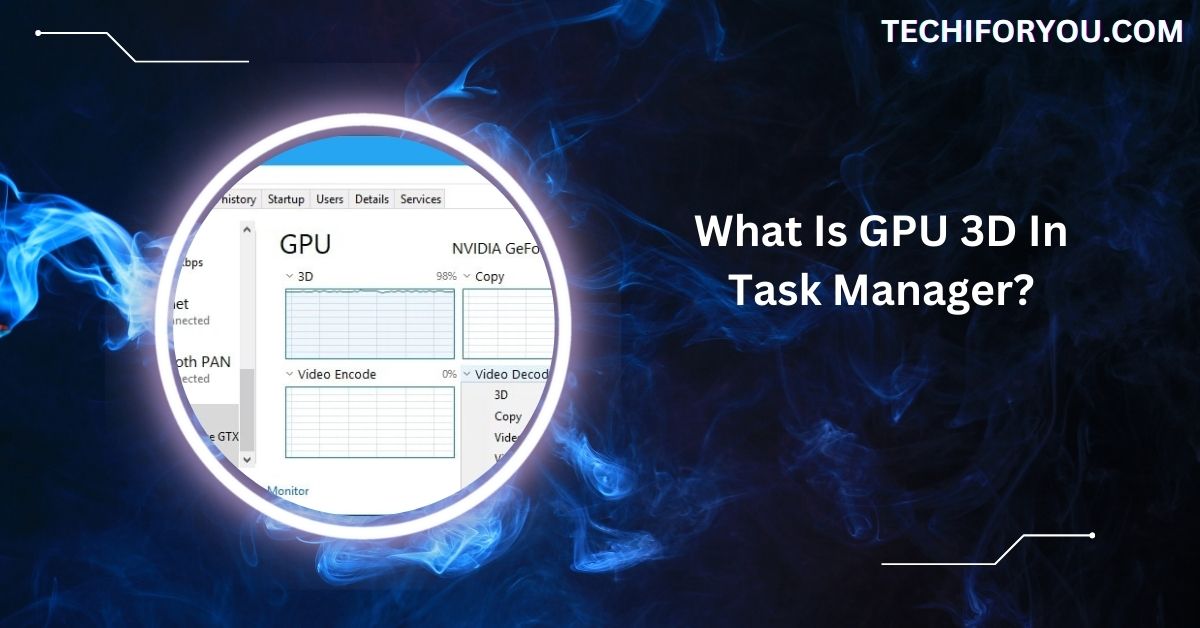Regarding gaming or heavy GPU usage, temperature is crucial in maintaining performance and longevity.
A GPU temperature of 88°C while gaming is high but generally safe for short periods. While 80°C is ideal, modern GPUs like those from Nvidia can handle temperatures up to 88°C without issues.
In this guide, we’ll explore what various GPU temperatures mean, what causes them, and how you can manage them to ensure your graphics card stays healthy. Let’s dive into how to monitor and manage GPU temperatures effectively.
What is Considered a Safe GPU Temperature?
While gaming, a safe GPU temperature usually ranges between 60°C to 80°C. Modern GPUs can handle up to 85°C or even 88°C, but staying below 80°C is better for long-term use.
Consistently high temperatures can reduce performance and lifespan. Keep your GPU cool with good airflow, clean fans, and proper settings.
Use monitoring tools like MSI Afterburner to check if your GPU stays within the safe range during heavy usage.
Factors Influencing GPU Temperatures
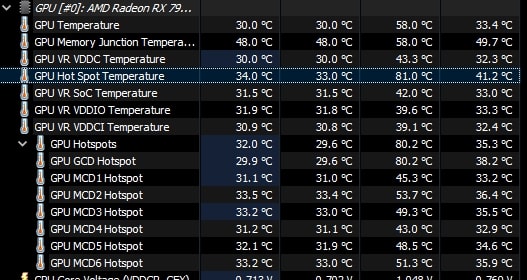
1. Overclocking
Pushing your GPU beyond factory settings increases performance but also generates more heat. Overclocking needs proper cooling to avoid overheating.
2. Ambient Temperature
Hot room conditions can raise GPU temperatures. Cooler environments help maintain safe operating levels.
3. Case Airflow
Poor airflow traps heat inside your PC case. Adding fans and proper cable management improves cooling efficiency.
4. Dust Accumulation
Dust buildup on GPU fans and heatsinks reduces cooling performance. Regular cleaning helps maintain lower temperatures.
5. High Game Settings
Running games on ultra settings puts more strain on the GPU, leading to higher temperatures. Lower settings can help.
Also Read: Why Is My GPU Underperforming – Fix Common Issues Easily!
Is 88°C Too Hot for Your GPU?
88°C is high but still within the safe limit for most GPUs. However, running at this temperature regularly isn’t ideal. It can lead to thermal throttling, reduce performance, and shorten your GPU’s lifespan.
Keeping it below 80°C is better. Use cooling solutions like adjusting fan speeds or improving airflow to lower the temperature and ensure your GPU lasts longer.
How to Monitor and Manage GPU Temperatures
You can monitor GPU temperatures using tools like MSI Afterburner or HWMonitor. Set custom fan curves for better cooling and check for airflow issues in your PC case.
Cleaning dust and replacing thermal paste also help manage heat. Ensure the room temperature is moderate and avoid overclocking unless you have a strong cooling setup.
What Causes a GPU to Reach 88°C?
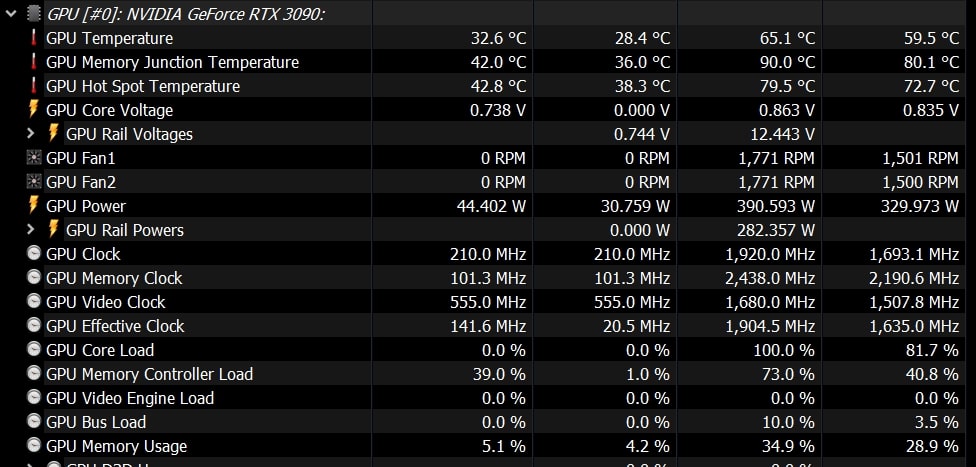
High GPU temperatures often result from overclocking, poor case airflow, or dust clogging the fans. Playing games with demanding graphics can also stress your GPU, causing it to heat up.
Ambient room temperature plays a role, too—hot surroundings make cooling harder. Ensuring proper ventilation and maintenance can keep the GPU cooler.
Is 88°C Normal for All GPUs?
For some GPUs, 88°C is within their maximum operating range, like NVIDIA’s RTX 2060. However, not all GPUs are designed to handle this heat safely.
Older or budget models may face issues at such high temperatures. Always check your GPU manufacturer’s specifications to know its thermal limits and aim to keep it cooler.
How GPU Cooling Systems Work
GPU cooling systems include fans, heatsinks, and sometimes liquid cooling. Fans push hot air away while heatsinks absorb heat from the GPU chip.
Like liquid cooling, high-end cooling systems circulate cool liquid to reduce temperatures faster. Regular maintenance, like cleaning fans and replacing the thermal paste, ensures these systems work efficiently.
Must Read: GPU Cache Folder On Desktop – How To Clear And Optimize!
Dangers of Operating a GPU at 88°C or Higher
Running a GPU at 88°C or higher for long periods can cause thermal throttling, reducing performance. High temperatures may damage internal components, shorten your GPU’s lifespan, or lead to system instability.
Fans may work harder, increasing noise and wear. Keeping your GPU cooler with proper airflow, cleaning, and fan adjustments helps maintain performance and durability. Always aim for temperatures below 80°C during gaming or other heavy tasks.
Can Ambient Temperature Impact GPU Performance?
Yes, ambient temperature significantly affects GPU performance. A hot room makes it harder for your cooling system to keep the GPU cool.
This can lead to higher operating temperatures, slower performance, or thermal throttling. In colder rooms, GPUs stay cooler, ensuring stable performance.
Using air conditioning or placing your PC in a ventilated area can help lower ambient temperature, reducing strain on your GPU’s cooling system.
Improving PC Case Airflow for Lower Temperatures
Better airflow inside your PC case reduces GPU temperatures. Start by managing cables to avoid blocking airflow. Install extra case fans to push hot air out and pull cool air in.
Use a mesh-front case for better ventilation. Keep the case clean from dust, as it restricts airflow and heats components. Proper airflow keeps the GPU cool and protects other hardware from overheating.
The Role of Game Settings in GPU Temperature
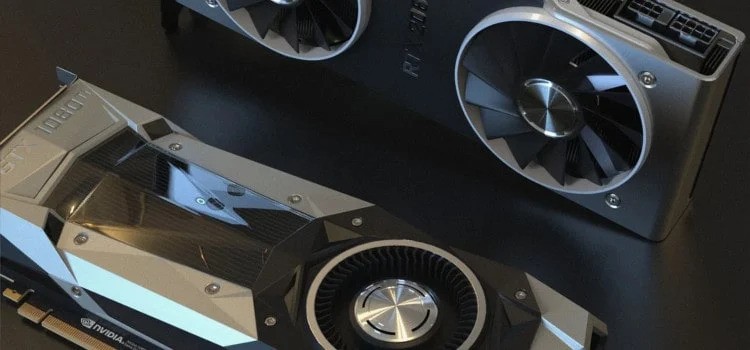
Game settings directly affect GPU temperatures. High settings, like ultra textures or ray tracing, make the GPU work harder, generating more heat.
Reducing settings to medium or low can lower temperatures without much loss in visual quality. Frame rates also matter—uncapped frame rates push GPUs to their limits.
Enable V-Sync or FPS caps to control performance and heat. Balancing settings keeps your GPU cooler and extends its lifespan.
Is Water Cooling Better for Gaming PCs?
Water cooling reduces GPU and CPU temperatures compared to air cooling. It uses liquid to absorb heat more efficiently, making it ideal for high-performance systems or overclocking.
Water cooling systems are quieter but can be more expensive and require maintenance. While it’s not essential for casual gaming, it’s a great option for those who prioritize performance and want a cooler, quieter PC setup.
Does Overclocking Always Cause Overheating?
Overclocking increases performance by boosting GPU speeds but often generates more heat. However, it doesn’t always cause overheating without proper cooling.
A well-ventilated case, custom fan curves, and even liquid cooling can manage the extra heat effectively.
Regularly monitor temperatures during overclocking to ensure they stay within safe limits. Overclocking is safe when done carefully and paying attention to cooling and power requirements.
You Should Know: Which Display Port To Use On GPU? – A Beginner’s Guide!
Gpu 88c when gaming laptop
88°C is high but common for gaming laptops since their cooling systems are smaller. It’s safe for short periods, but prolonged heat may reduce performance.
Ensure good airflow, use cooling pads, and avoid blocking vents to help lower the temperature. Aim for under 85°C.
Is 87 degrees hot for a GPU?
87°C is higher but still within safe limits for many GPUs. Prolonged use at this temperature may cause thermal throttling.
Ensure proper cooling, clean fans, and avoid overclocking to keep the temperature lower, ideally below 80°C, for better performance and longer GPU life.
GPU 84 degrees while gaming
84°C is normal for GPUs during gaming, especially in demanding titles. However, keeping it cooler is better for longevity.
Improve airflow, adjust fan speeds, and clean dust regularly. Monitoring the temperature with tools like MSI Afterburner ensures the GPU stays in a safe range.
Is 90 degrees Celsius hot for a GPU laptop
90°C is very hot for a GPU laptop and can lead to performance issues or long-term damage. Gaming laptops often run hotter, but this temperature is risky.
Use a cooling pad, clean vents, and ensure proper airflow to reduce heat. Aim for under 85°C during heavy gaming.
GPU temperature 85 degrees
85°C is warm but generally safe for GPUs, especially under heavy gaming loads. However, consistently staying at this temperature may impact longevity.
Improving airflow, cleaning fans, and adjusting settings can help maintain a healthier range, ideally below 80°C, for stable performance and extended GPU life.
Apex makes GPU Temps 88-90 degrees
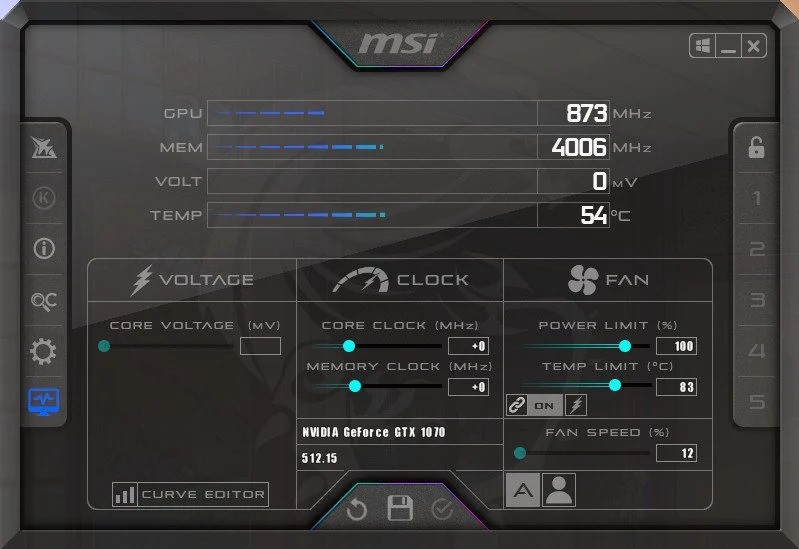
Apex Legends is demanding and can push GPU temps to 88-90°C. While this is high, it’s manageable for short sessions. Improve airflow, lower settings, or use a cooling pad to keep temperatures under control.
Temperature RTX 3080 cards
Depending on cooling and settings, RTX 3080 cards can reach 70-85°C during gaming. This range is normal, but temps above 85°C may reduce performance. Proper airflow and regular cleaning can help maintain safer temperatures.
Rtx 2060 hit 80 degree when gaming, is it normal?
Yes, 80°C is normal for an RTX 2060 during gaming. However, keeping it below this range is better for long-term performance. Ensure good airflow and clean dust, and adjust settings to prevent overheating.
Laptop GPU 88 degrees – Safe?
88°C is high but common for gaming laptops. It’s safe for short bursts, but prolonged use can reduce performance. Use a cooling pad, clean vents, and ensure proper airflow to keep temperatures below 85°C.
Read Out: Is Cod CPU Or GPU Intensive – Tips For Better Gameplay!
Is 85c-90c GPU temperature good?
85°C-90°C is high for a GPU. It’s safe for short periods, but regular exposure can cause thermal throttling. Keeping your GPU under 85°C is better. Improve airflow and cooling for better performance and durability.
GPU Hotspot temp max 88 degrees
A GPU hotspot temp of 88°C is high but still within acceptable limits for some cards. However, if temperatures stay at this level for long, it may reduce performance and lifespan. Better cooling or airflow is recommended.
Is 83C too hot for this gpu? is it a safe temperature?
83°C is a bit high for most GPUs, but it’s still within the safe range. However, keeping the temperature below 80°C is better to avoid thermal throttling. Ensure good airflow and clean fans to manage heat.
High GPU temps when gaming (~ 90 degrees)
Around 90°C during gaming is high, but many modern GPUs can handle it. However, prolonged exposure can lead to performance drops.
Improving case airflow, cooling pads, and monitoring temperatures can help lower the heat during intense gaming sessions.
Idle GPU temperature 88 c
An idle GPU temperature of 88°C is too high. When idle, the GPU should be around 30-40°C. This may indicate poor cooling, dust buildup, or airflow issues. Check your system’s cooling, clean the fans, and ensure proper ventilation.
Is 88C(190f) normal for a 3060 ti?
88°C is higher for a 3060 Ti, especially under load. While it can handle these temps, keeping it under 85°C is ideal for better longevity. Make sure your PC has adequate cooling and airflow for optimal performance.
Is 88C SAFE ?? on my graphics card On FULL 100% Load
88°C is on the higher end but still safe for a GPU at 100% load for short bursts. However, for sustained performance, it’s better to aim for temperatures below 85°C. Improve airflow, clean dust, and adjust fan settings to manage heat.
FAQs
1. RTX 3080ti Reaches 88 Degrees Celsius When Gaming (Ultra Settings)
88°C is high but normal for a 3080ti at ultra settings. Ensure good airflow and clean your PC regularly to help keep the temperature lower.
2. My GPU Temperature is Over 100 While Gaming. What Should I Do?
A GPU temperature over 100°C is too hot. Immediately improve airflow, clean your system, and consider adding more cooling. If the issue persists, check the thermal paste or contact support.
3. Why Does My GPU Hover at Around 80°C While Gaming? Is It Dangerous?
An 80°C temperature during gaming is normal for many GPUs. It’s not dangerous but improves airflow to maintain a safer, lower temperature for better performance.
4. GPU Temperature Jumps to 88 Degrees Celsius When Playing Simple Games
88°C is high for simple games. This could indicate poor airflow or dust buildup. Clean your PC, improve airflow, and check cooling settings to reduce temperatures.
5. My GPU Has Been Running 80°C from the Get-Go and I’m Unaware of What to Do
An 80°C startup temperature isn’t critical but can be improved. Clean your PC, adjust fan speeds, and check airflow to ensure the GPU stays cooler.
Conclusion
In conclusion, while a GPU temperature of 88°C during gaming is generally safe, consistently running at this level can affect performance and lifespan. Proper cooling, airflow, and maintenance are crucial for controlling temperatures for optimal GPU health and performance.