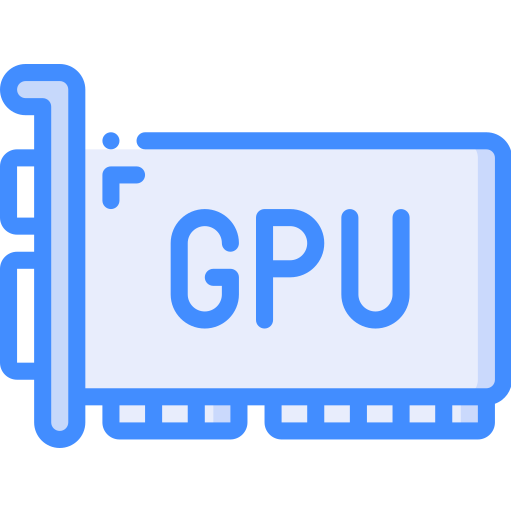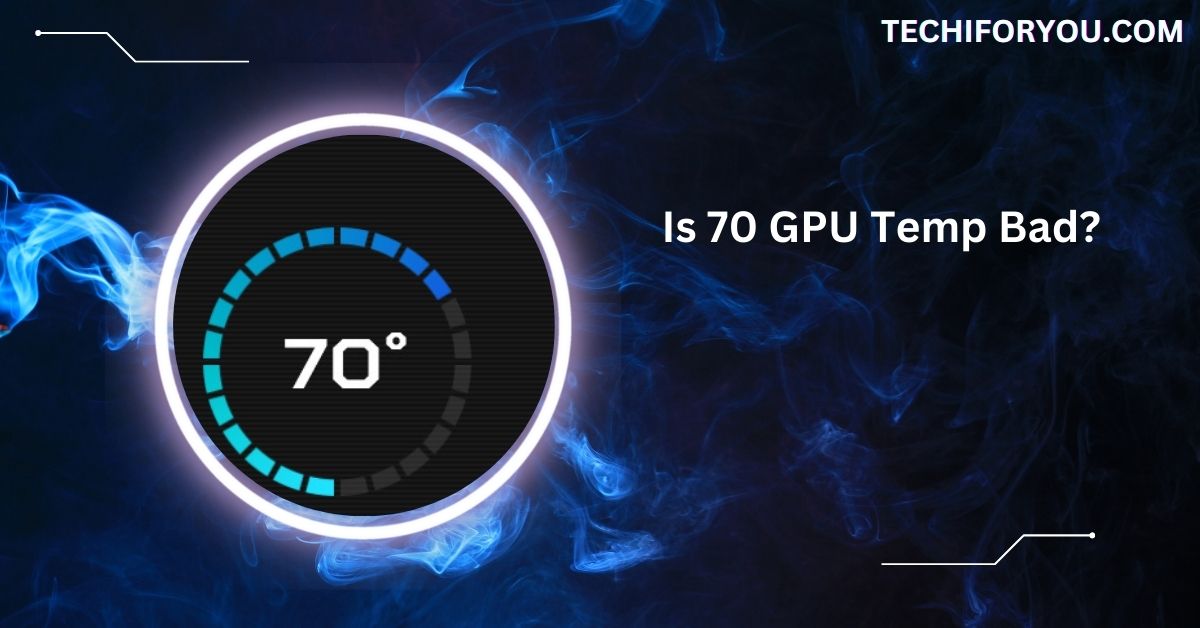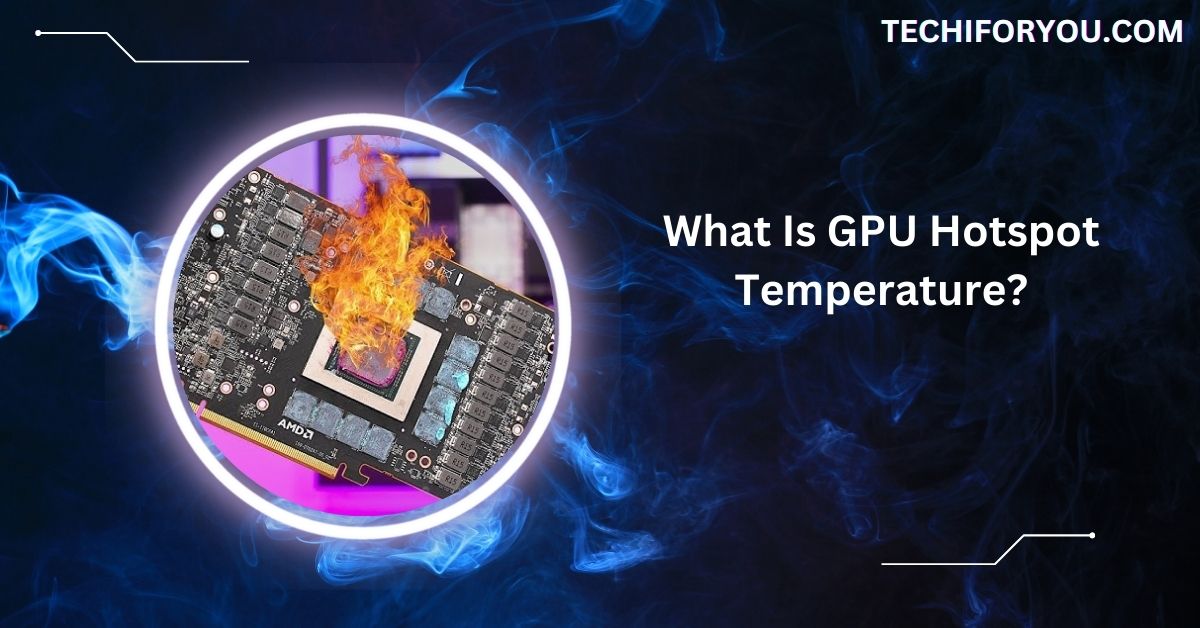When it comes to GPU temperatures, knowing what’s normal and what’s concerning can be tricky, especially for new PC owners.
A GPU running at 80°C is typically safe, especially during demanding tasks. While temperatures between 65°C to 75°C are considered normal, 80°C to 82°C is still within the safe range for most graphics cards, including Nvidia models.
In this article, we’ll explore whether 80°C is a safe temperature for your GPU and how to manage it effectively.
What Is the Normal GPU Operating Temperature?
A GPU’s normal operating temperature depends on what it’s doing. When idle, it usually stays below 50°C. During gaming or heavy tasks like video editing, it can reach between 70°C and 85°C.
This is completely normal and safe for most modern GPUs. Manufacturers design GPUs to handle these temperatures without performance issues.
However, it’s a good idea to monitor your GPU temperature regularly. If it stays above 85°C for long periods, you might need to improve airflow or clean your system. Keeping your GPU cool helps it run smoothly and last longer.
Is 80°C Dangerous for a GPU?

80°C is not dangerous for most GPUs during heavy tasks like gaming. Modern GPUs are built to handle temperatures up to 85°C or even higher without damage.
However, staying at 80°C for long periods might reduce your GPU’s lifespan. If your GPU runs at 80°C frequently, consider improving cooling with better airflow, cleaning dust, or lowering graphic settings to keep it cooler.
Why Is Your GPU Running at 80°C?
Your GPU might run at 80°C because it’s under heavy load, like gaming or video editing. Poor airflow, dust buildup, or high ambient room temperature in your PC case can also raise GPU temperatures.
Overclocking or using demanding graphics settings can add extra heat. To lower the temperature, ensure your PC has good ventilation and clean fans, and adjust graphic settings if necessary. This helps your GPU run cooler and last longer.
How to Monitor Your GPU Temperature?
Monitoring your GPU temperature is easy with these tools:
- MSI Afterburner: Real-time stats on GPU usage and temperature.
- HWMonitor: Tracks multiple hardware temperatures.
- Task Manager (Windows): Displays GPU temperature under the Performance tab.
- AMD Radeon Software or NVIDIA Control Panel: Built-in tools for brand-specific GPUs.
What Are the Risks of Running a GPU at 80°C?
While running a GPU at 80°C is typically within safe limits for most modern GPUs, prolonged exposure to high temperatures can lead to certain risks. Here are five potential concerns:
1. Reduced GPU Lifespan
High temperatures over time can degrade the materials in your GPU, leading to wear and tear. This may shorten the GPU’s lifespan, requiring earlier replacement.
2. Thermal Throttling
When temperatures are too high, the GPU may reduce its performance to avoid overheating. This results in slower speeds, lower frame rates, and a less enjoyable gaming or work experience.
Also Read: Why Is My GPU Underperforming – Fix Common Issues Easily!
3. Increased Power Consumption
A hotter GPU often requires more energy to maintain performance. This raises electricity costs and can stress your cooling system, creating a cycle of heat and energy waste.
4. Damage to Nearby Components
Excessive heat from the GPU can radiate to surrounding hardware, like the motherboard, RAM, or SSDs. This can cause instability or permanent damage to these vital components.
5. Overheating During Heavy Usage
Under peak workloads, an already hot GPU may exceed safe temperature thresholds. This could result in unexpected shutdowns, data loss, or even permanent damage to the graphics card.
How to Reduce GPU Temperature?

Maintaining a cool GPU is crucial for optimal performance and durability. Here are five effective ways to lower your GPU temperature:
1. Improve Airflow in Your Case
Ensure your PC case has proper airflow. Use additional fans to pull cool air in and push hot air out—clean dust from vents and filters regularly for better airflow.
2. Clean the GPU and Cooling System
Dust accumulation can restrict airflow and lower cooling efficiency. Clean your GPU fans, heatsinks, and case regularly to prevent overheating.
3. Apply New Thermal Paste
Old or dried thermal paste can reduce heat transfer from the GPU to the cooler. Reapplying high-quality thermal paste can improve cooling and lower temperatures.
4. Adjust Fan Speeds and Curves
Use software to increase GPU fan speed or create custom fan curves. Faster fans help dissipate heat more effectively during heavy usage.
5. Optimize GPU Settings
Reduce your GPU’s power consumption by lowering clock speed and voltage settings. You can also limit game frame rates to reduce the load on your GPU.
Must Read: Use GPU RAM As System RAM – Exploring The Limits In 2024!
Should You Be Concerned About 80°C?
For most GPUs, 80°C is typically safe, especially while gaming. However, consistently high temperatures could cause long-term wear. If your GPU often hits 80°C, ensure proper airflow and clean dust to keep it cool.
Does Overclocking Increase GPU Temperature?
Yes, overclocking increases GPU temperature because it demands more power. Increased clock speeds produce more heat, potentially straining your cooling system. Use tools to monitor temperatures and ensure adequate cooling when overclocking.
What to Do if Your GPU Reaches 80°C Regularly?
If your GPU often runs at 80°C, clean the fans, ensure good airflow, and adjust fan speeds. Check thermal paste and consider lowering settings like power or clock speed to prevent overheating.
Is 80 Degrees Celsius Hot for a CPU?
Yes, For a CPU, 80°C is considered hotter compared to a GPU. While CPUs can handle heat, consistent temperatures above 80°C may shorten their lifespan. Ensure proper cooling with a good CPU cooler and airflow.
Is 80 Degrees Celsius Hot for a GPU While Gaming?
No, 80°C is normal for many GPUs while gaming, as intense tasks generate heat. However, check cooling and settings to prevent overheating during long gaming sessions if temperatures rise further.
Is 80 Degrees Celsius Hot for a GPU Gaming?
Not really! For gaming, 80°C is within the acceptable range for most GPUs. Ensure fans work and your PC has good airflow to maintain stable performance.
Is 80 Degrees Celsius Hot for a GPU Nvidia?
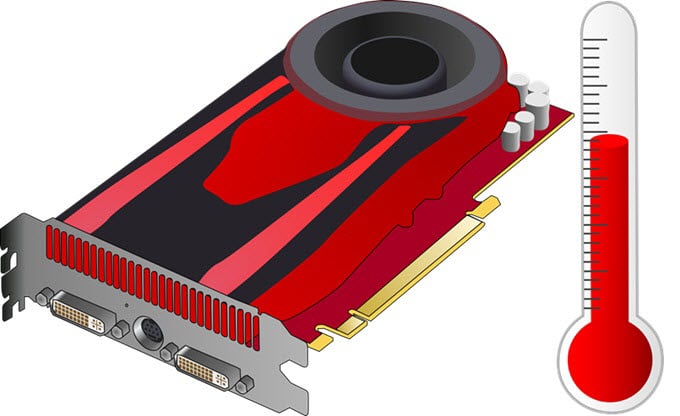
80°C is safe for most Nvidia GPUs during gaming. Nvidia designs its GPUs to handle this temperature. However, consistent 80°C could indicate airflow or cooling issues. Clean fans and ensure good ventilation for better performance.
Is 90 Degrees Celsius Hot for a GPU?
90°C is considered quite high for most GPUs. While some can handle these temperatures for short periods, sustained heat at this level can damage the GPU.
If your GPU hits 90°C regularly, consider improving airflow, cleaning the system, or adjusting fan settings to reduce the temperature.
Is 75 Degrees Celsius Hot for a GPU?
75°C is a safe temperature for most GPUs under load. It is normal for a GPU to reach this temperature during gaming or intense tasks.
However, monitoring the temperature regularly and ensuring your system is clean and well-ventilated is still important to avoid overheating in the long run.
Need To Know: Is Tarkov GPU Or CPU Intensive? – A Ultimate Guide In 2024!
GPU at Constant 80 Degrees Celsius
If your GPU consistently runs at 80°C, it’s generally safe for most models, especially during gaming. However, suppose it stays at this temperature for long periods.
In that case, it’s a good idea to check airflow, clean your system, and ensure your cooling solution works properly to maintain optimal performance and avoid future issues.
Is 80-83 Degrees Okay for a GPU While Playing?
Yes, temperatures between 80-83°C are acceptable for most GPUs while gaming. GPUs are designed to handle these temperatures under load.
However, if temperatures consistently stay in this range, it’s important to check for dust buildup and ensure proper airflow in your PC to prevent long-term damage.
Why Does My GPU Hover at Around 80°C While Gaming? Is It Dangerous?
It’s normal for a GPU to hover around 80°C during gaming. This temperature is within the safe operating range, especially for demanding games.
However, ensure your cooling system is efficient, and the temperature doesn’t increase over time, as consistently high temperatures can eventually affect performance.
Is a Temperature of 85 Degrees Celsius Safe for My AMD GPU?
85°C is slightly high for an AMD GPU but generally safe for brief periods. If your GPU reaches this temperature often, optimizing cooling by cleaning the fans, improving airflow, or adjusting fan curves to reduce temperature and protect your GPU from potential long-term damage is important.
Is It Normal for My GPU Temperature to Be at 80 Celsius? I Have a 2080 Super.
For an Nvidia 2080 Super, 80°C is normal under load, especially during heavy gaming or demanding tasks. It’s within the safe operating range, but if it stays there frequently, ensure that your PC has good airflow, and the cooling system is clean to avoid performance issues.
Is 80 Celsius too hot for GPU laptop?
For a laptop GPU, 80°C is on the higher end but still safe for short periods, especially during gaming. However, prolonged exposure to this temperature can lead to wear and tear. Improve cooling with better ventilation or a cooling pad.
GPU 80 degrees idle
If your GPU is at 80°C while idle, it’s unusual and could indicate a problem. Check for dust buildup, inefficient cooling, or software issues that may cause the GPU to overheat. Ideally, the temperature should be much lower when idle.
Is 82 degrees hot for GPU
82°C is somewhat high for most GPUs but remains safe, particularly during demanding tasks like gaming. Consistent high temperatures may indicate a need for better cooling solutions, such as cleaning or improving airflow.
GPU Temp – NOT good!
If your GPU temperature is constantly high, it could be better for its long-term health. Temperatures above 80°C may lead to thermal throttling, reducing performance.
Clean your system and optimize airflow or cooling solutions to improve performance and temperature management.
GPU running at 80 c and at 50% usage
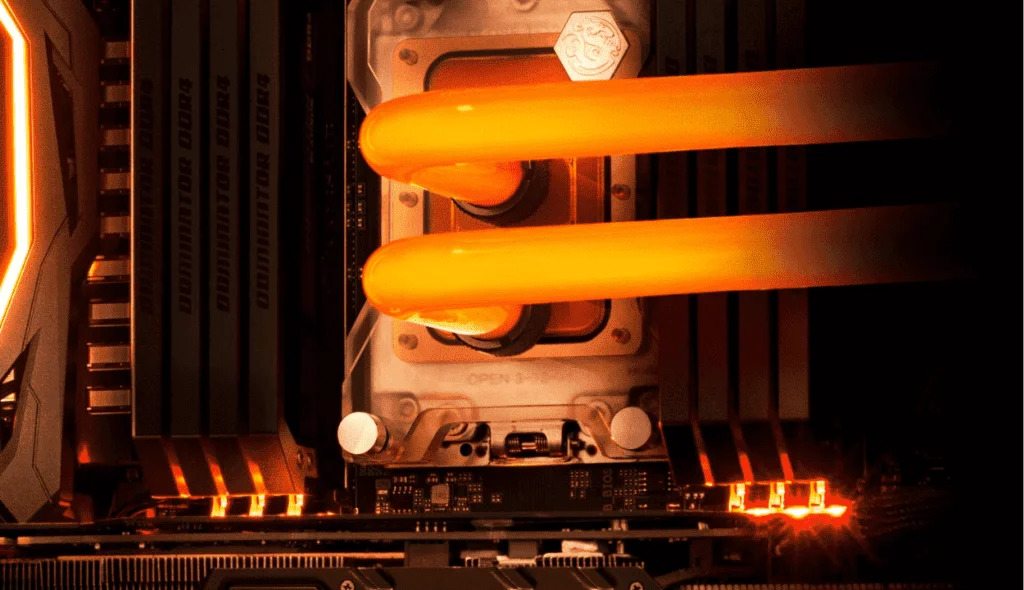
If your GPU runs at 80°C with only 50% usage, this may signal inefficient cooling or poor airflow. It’s important to clean the GPU, check for dust, and ensure the fans work correctly to lower the temperature.
CPU & GPU temps hitting 80+ degrees C.
When both CPU and GPU hit 80°C or higher, it’s a sign that your system is under stress. High temperatures can cause wear over time. Ensure your PC is well-ventilated and clean, and consider using cooling solutions to prevent overheating.
Read Out: GW2 CPU Or GPU Intensive – All You Need To Know!
GPU at 80 Celsius at max degrees while gaming
A GPU hitting 80°C under full loads, like while gaming, is generally safe but on the high side. It’s important to monitor temperatures regularly. Improving airflow and cleaning fans can help lower the temperature if it stays around this level often.
GPU temps are 80c. Do I need to be worried?
At 80°C, the GPU runs at a high temperature but is still within safe limits for most models. If the temperature stays consistently high, cleaning your PC and ensuring good airflow to prevent long-term damage is a good idea.
GPU and CPU getting to hot? 70-80 degrees..Help Please!
Temperatures between 70-80°C for GPU and CPU are normal during heavy tasks but can be concerning over time. Ensure your PC has proper airflow, clean out dust, and consider adding or upgrading cooling systems to keep temperatures in check.
FAQs
1. Is 80C Normal for RTX 3060?
80°C is normal for an RTX 3060 under load, like during gaming. It’s safe, but monitor regularly for prolonged use.
2. Is 78-80 degrees ok for a GPU while at max load?
Yes, 78-80°C is okay for a GPU at max load, especially while gaming. Just monitor it to avoid overheating.
3. GPU is 80 degrees Celsius while nothing is running on PC? Help
Check for background apps or dust buildup if your GPU is 80°C idle. Ensure proper cooling and functioning of fans.
4. 80c to 82c GPU Temp. Is it normal? Is it okay for my GPU? should I worry?
80-82°C is safe for most GPUs but unsuitable for long-term use. Keep an eye on temps and improve cooling if needed.
5. GPU running around 80 C. Is that normal??? (New PC owner) PLEASE HELP
80°C is normal under heavy use, but if it’s consistent, check airflow and clean the PC to maintain lower temperatures.
Conclusion
80°C is generally safe for a GPU, especially under heavy loads like gaming. However, consistently high temperatures may affect long-term performance. Ensure proper cooling, clean your system, and monitor temperatures regularly to maintain optimal GPU health.